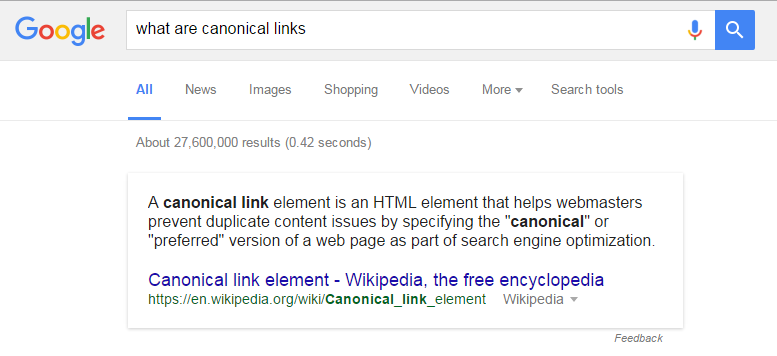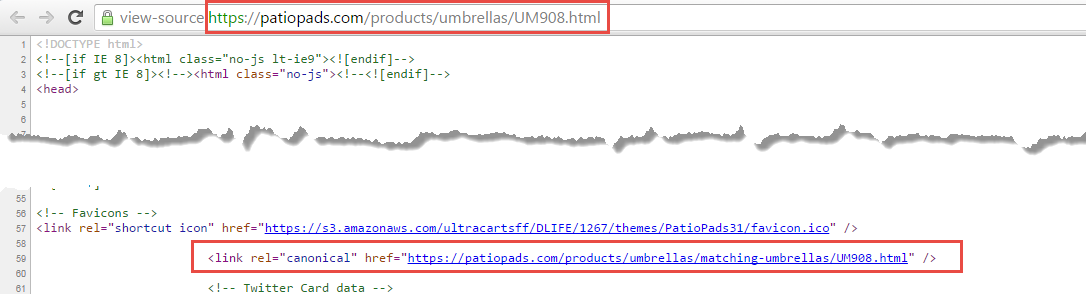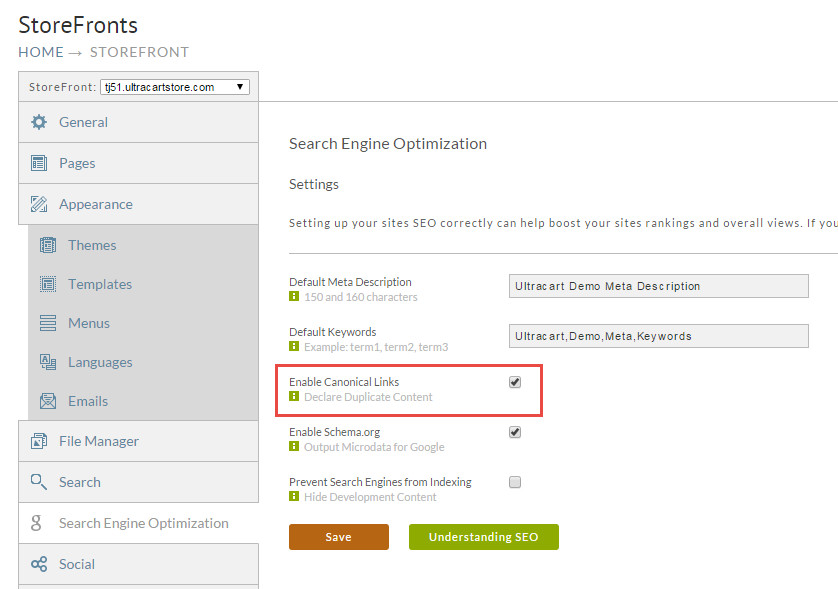What is a canonical link?
Since this is a search engine optimization topic, let's ask Google the question directly and look at their response.
Let's decompose that answer a bit further. First off what is a duplicate content issue? A duplicate content issue is where you have the exact same content for a page located at two different URLs. Google and other search engines don't like that because they feel like you are gaming the system. Why would I have duplicate content in my website anyways? The answer is simple. Let's say we have an item that we want to feature in two different categories of our website. For example a battery that can be used in RC planes and cars. We might assign that product to two different pages, one for RC cars and one for RC planes. That is a totally valid reason to do that on your site. Google and other search engines want to be told about this on purpose duplication. To do this the HTML page contains a tag like this:
<link rel="canonical" href="https://patiopads.com/products/umbrellas/matching-umbrellas/UM908.html" />
So for example if I were to load that item at any other location because of a second assignment. The page that is served up would look like this in the source code.
Notice how the canonical URL tells the browser exactly where the definitive source of the information is. The search engine will understand that this is properly declared duplicate content.
How do I enable canonical links on my StoreFront
On the Search Engine Optimization tab there is a checkbox to enable canonical links shown below.
What if I don't enable canonical links?
You should be fine with the search engines as long as you do not assign an item to more than one location in your StoreFront. We provide the choice so that web masters can tune their site however they like.