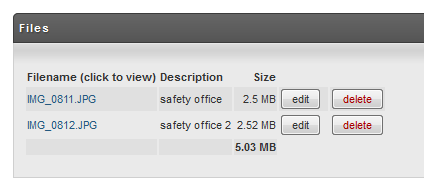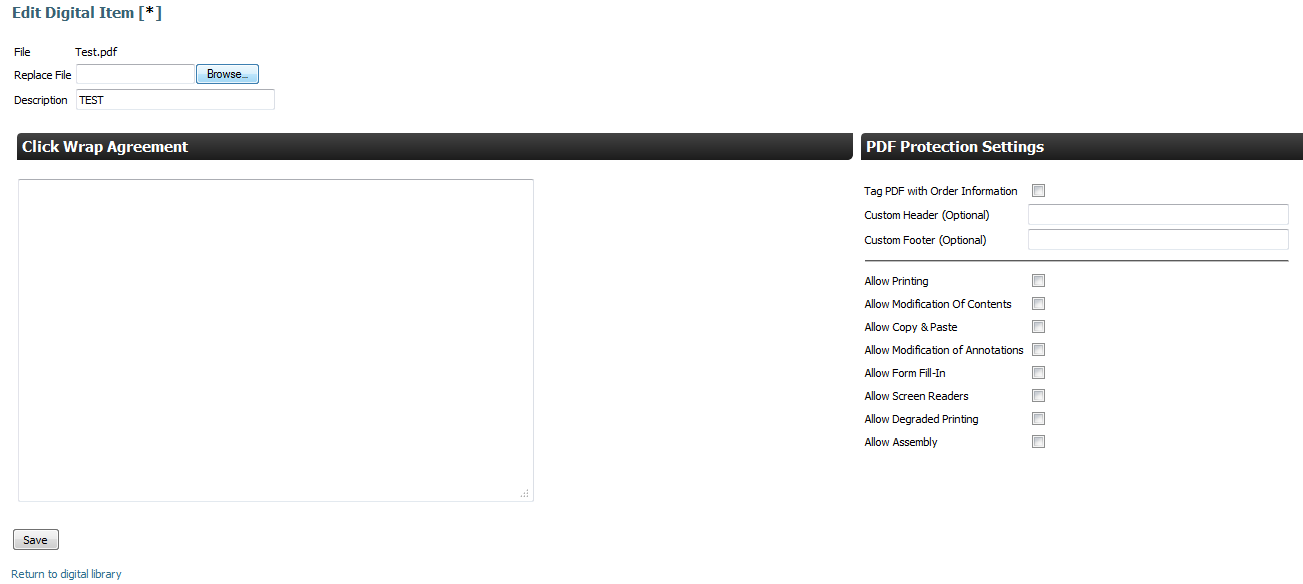Once you have uploaded your digital content (files), they will be listed here (by filename). The list will also show the Description that you assigned during upload and the file Size.
There are basically three actions you can perform on your listed file(s) at this screen; Download, Edit, and Delete. Once you click the Edit button you can also setup PDF Protection Settings.