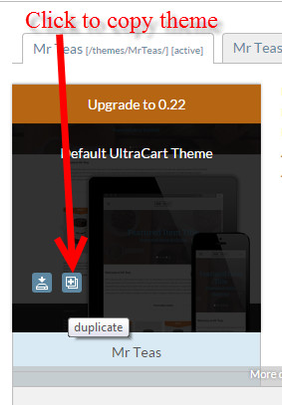Overview
This document will detail the steps for creating a copy of your storefront theme.
Steps
Here are the steps for creating a products page within your store.
- From the StoreFronts Menu, click on Themes
- From the themes tab, mouse over the theme to see the copy theme button:
- Here's the view after the duplicated theme:
Video example