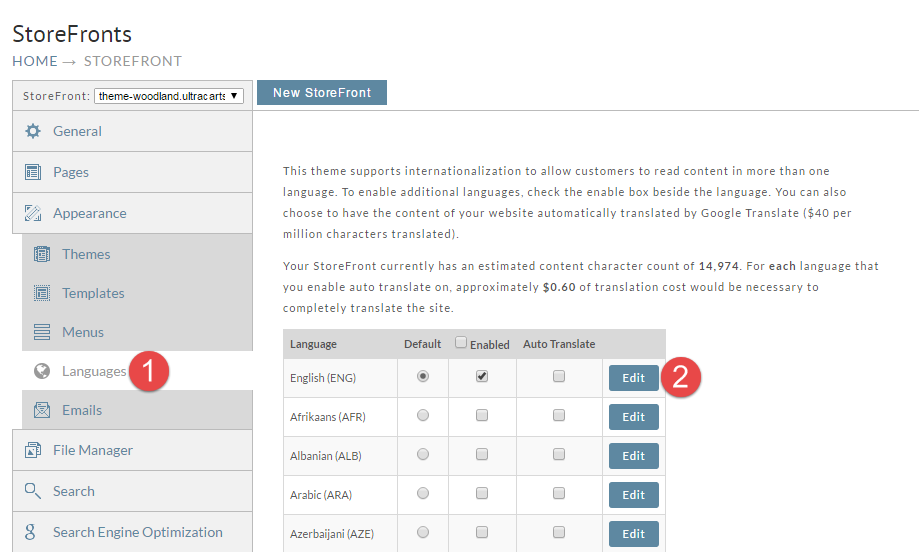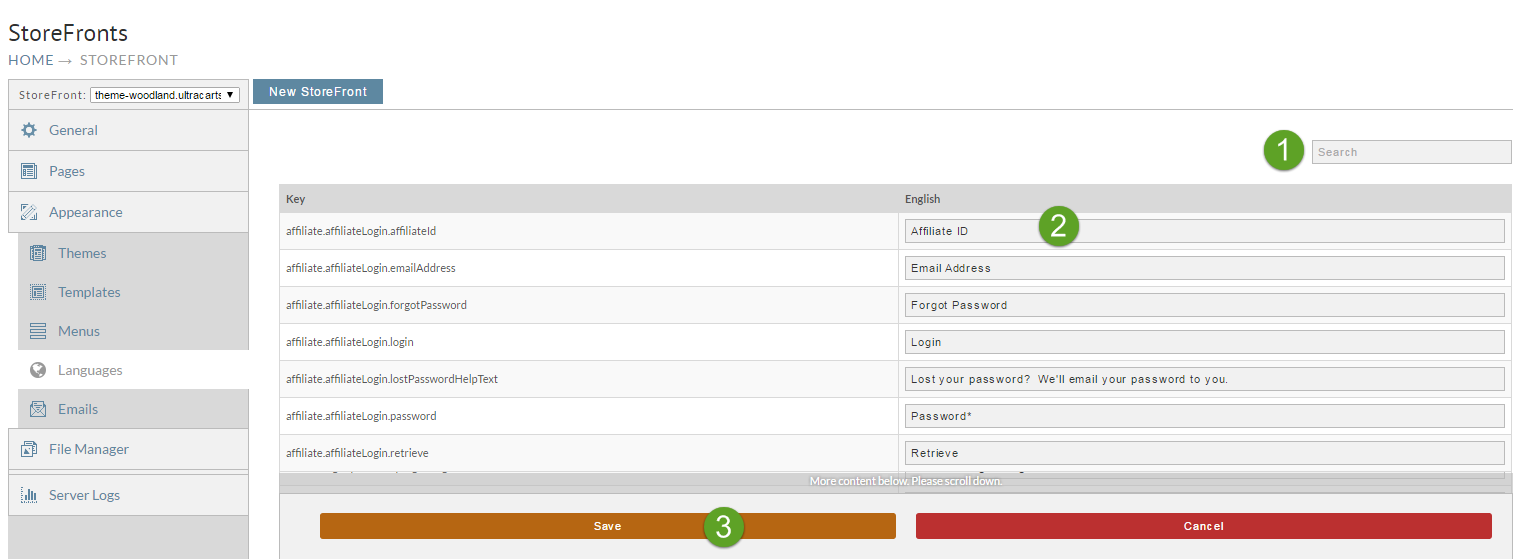Overview
This document will show you how to change the existing text in the checkout screens.
Steps
Step 1: Go to the Languages Page
Click on the Languages tab and then click Edit next to the desired language as shown below.
Step 2: Edit the Language
Use the search tool to quickly find the piece of text that you're interested in editing. Change the text in the edit field provided. Click save once you are finished.