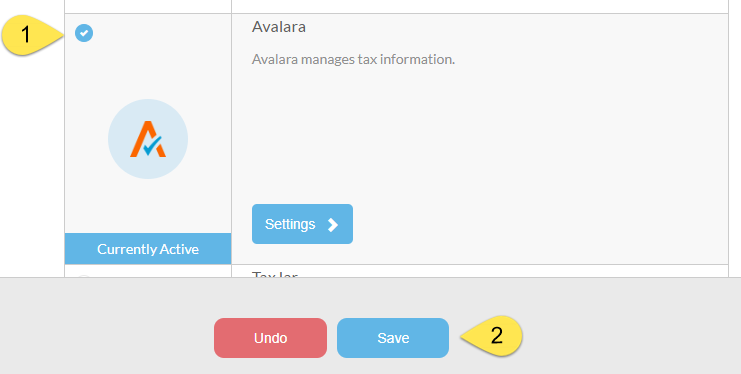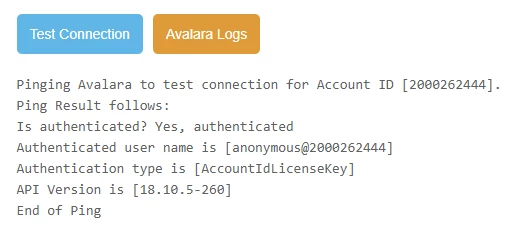...
First we will select Avalara , then we will configure the Avalara settings
Activate the Avalara provider by clicking on the radio button at the top left and then clicking the ‘Save’ button.
Once activated, click the Settings button:
On the settings screen, you must provide four values at a minimum to configure your Avalara integration.
Save the changes before testing the connection!Configure the Account ID, License Key, select the Active & Sandbox slider buttons.
See also: https://help.avalara.com/Avalara_AvaTax_Update/Get_your_license_key
When finished, save your settings and click the
Test Connectionbutton to ensure everything is working. You will see output similar to that below if you have connected Avalara to UltraCart successfully.
Configuring Items with Proper Avalara Tax Codes
...
So, you’ll edit each item then click the "tax" tab in the item editor:
...
Tax Code | Avalara tax code |
Description (optional) | Optional description of the Tax Code. |
Search Avalara Tax Codes | A search tool for the Avalara Tax Codes. See also: https://help.avalara.com/Avalara_AvaTax_Update/Guidelines_for_mapping_items_to_tax_codes |
Configuring Shipping Methods with Avalara Tax Codes
...
To configure the Avalara Tax code to your shipping methods, edit each method one at a time, navigating to the "Tax Codes" tab in the shipping method editor:
...
Tax Code | Required Avalara Tax Code for proper sales tax calculation for shipping. |
Description | Optional description of the Tax Code. |
Search Avalara Tax Codes | A search tool for the Avalara Tax Codes. See also: https://help.avalara.com/Avalara_AvaTax_Update/Guidelines_for_mapping_items_to_tax_codes https://knowledge.avalara.com/bundle/dqa1657870670369_dqa1657870670369/page/Exempt_reason_matrix_for_the_U.S._and_Canada_entity_use_code_list.html#pus1650667484575 Tax Exempt Configuration |