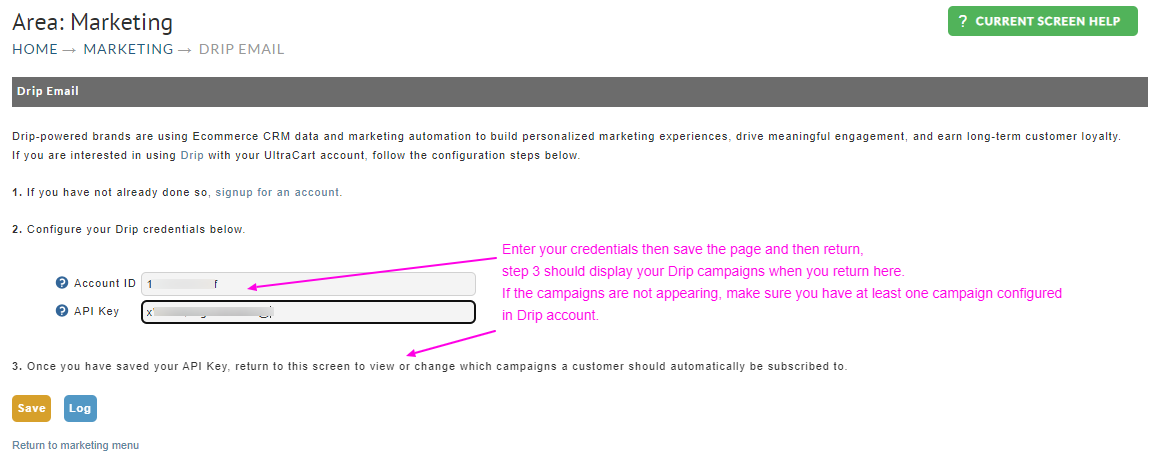...
Login to ultracart.com
Navigate to Home → Operations → Marketing → 3rd Party Email → Drip
Enter your Account ID and API Key you retrieved from steps 3 and 5 above, then click the save button.
Return to the Drip Configuration page
In the Step 3, click on any campaigns you wish customers to be subscribed to when an order is placed.
Select “Send E-Commerce Orders” (Checkbox) (*required)
Optionally, select “Send E-Commerce Abandon Carts” (checkbox)
a. The recommended configuration of the Abandonment settings are:
”Trigger return cart event after 1 hours”
”Abandon cart after 72 hours”Save your configuration.
The Log button at the bottom will display communications between UltraCart and drip.com. Review these logs to ensure everything is being transferred as you expect.
...