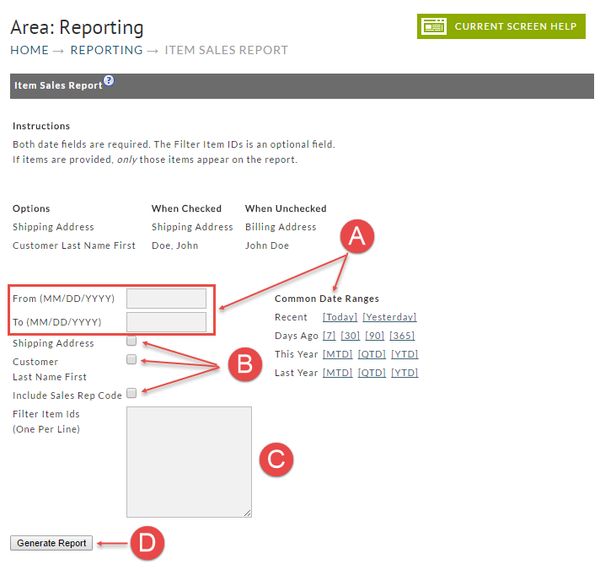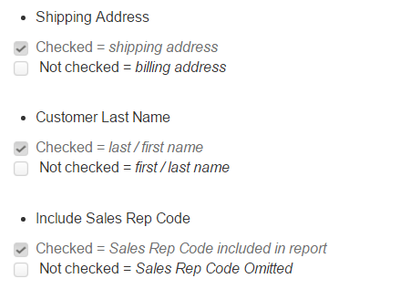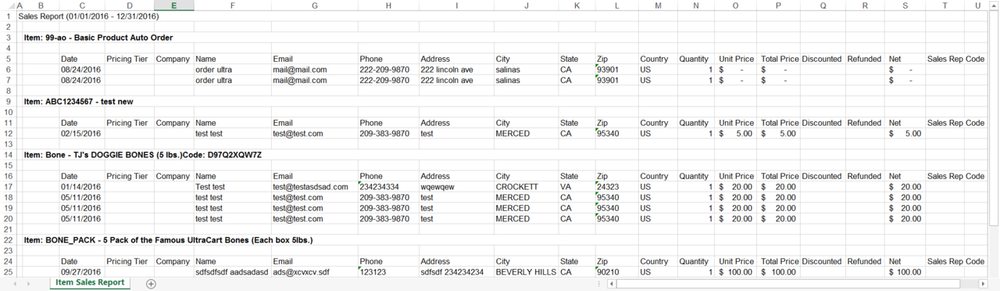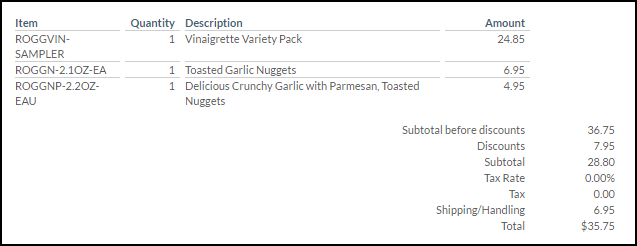| Table of Contents |
|---|
This built in report will give the merchant a clear picture of Item Sales Information within a designated date range.
| Info | ||
|---|---|---|
| ||
| This report is reporting on orders that are processed to the completed orders location. |
To generate your report you simply;
...
B. Select your optional choices (check box)
- Shipping Address
...
...
- Checked = last / first name
- Not checked = first / last name
- Include Sales Rep Code
- Checked = Sales Rep Code included in report
- Not checked = Sales Rep Code Omitted
C. Filter Item ID's
- Enter Item ID's that you wish to restrict the report to. Enter one per line (enter key starts new line).
...
Click the Generate Report button once you have finished entering the Date Range and any optional settings. If the report date range is short, your report may become available immediately. If not, you will receive a Report Pickup notice email informing you what to do when it's ready for pickup (see below). The following is an example of the Coupon Usage Report with very short date range settings. This particular report is comprised of a worksheet with only one tab as shown below:
Report Pickup
If a report that you've created covers a large date range you can expect some wait time. You'll be notified if there is a delay and will be told that you can obtain the report in the Report Pickup area.
...
Click here for more about the Report Pickup.
Understanding Subtotal Discount Coupon Impact
This report will spread subtotal discount coupons proportionally to the unit prices shown in the report. This will help you understand the net price that you're selling the product for. Here is an example of the math:
| Item ID | Amount |
|---|---|
| ROGGVIN-SAMPLER | 24.85 |
| ROGGN-2.1OZ-EA | 6.95 |
| ROGGNP-2.2OZ-EAU | 4.95 |
| Item ID | Math | Percentage |
|---|---|---|
| ROGGVIN-SAMPLER | 24.85 / 36.75 | 67.62% |
| ROGGN-2.1OZ-EA | 6.95 / 36.75 | 18.91% |
| ROGGNP-2.2OZ-EAU | 4.95 / 36.75 | 13.47% |
| Item ID | Math | Portion of Subtotal Discount |
|---|---|---|
| ROGGVIN-SAMPLER | 7.95 * 67.62% | 5.37 |
| ROGGN-2.1OZ-EA | 7.95 * 18.91% | 1.50 |
| ROGGNP-2.2OZ-EAU | 7.95 * 13.47% | 1.07 |
Subtracting the portion of the subtotal discount from the original item unit prices we get
| Item ID | Math | Effective Unit Price |
|---|---|---|
| ROGGVIN-SAMPLER | 24.85 - 5.37 | 19.48 |
| ROGGN-2.1OZ-EA | 6.95 - 1.50 | 5.45 |
| ROGGNP-2.2OZ-EAU | 4.95 - 1.07 | 3.88 |