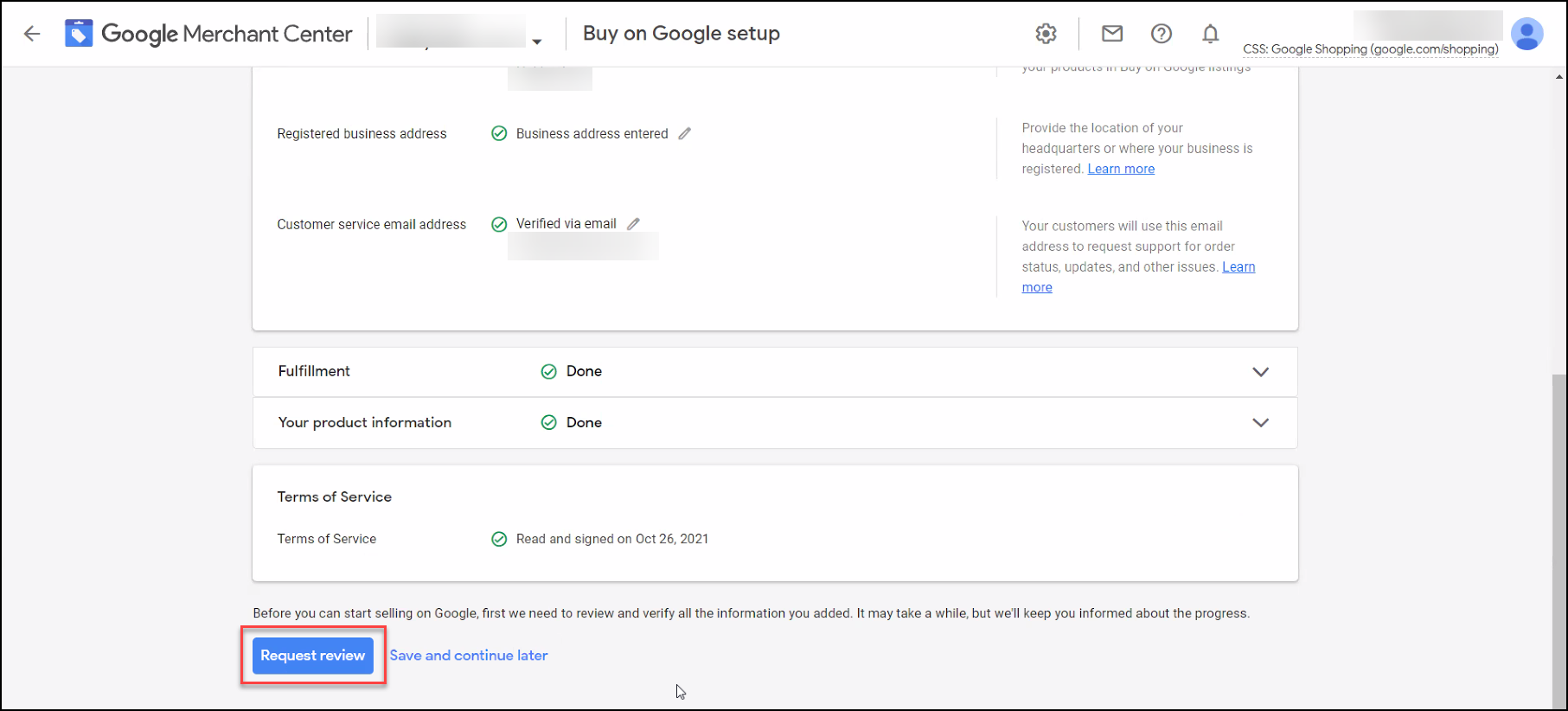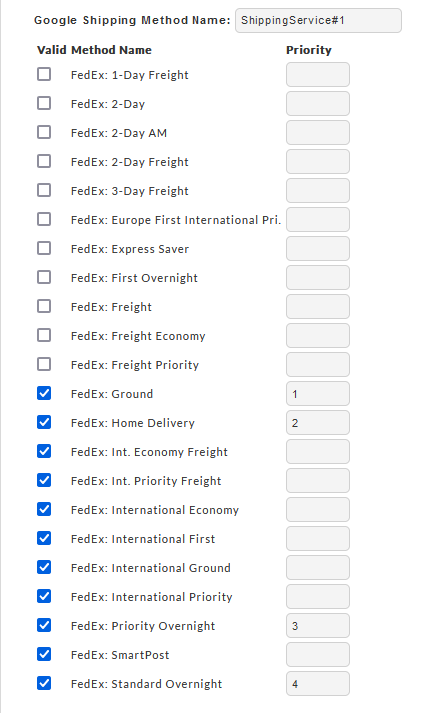| Table of Contents |
|---|
...
Finally request review of your account by Google, this process will take several days.
| Note |
|---|
Wait Please note that you'll need to wait for approval buy from Google before before continuing this tutorial. Credentials will not function until your account is approved for Buy on Google. |
...
- Login to Google Merchant Services.
- The Merchant ID is at the top right of your screen.
- The API Key JSON is created with the following steps:
- Click the Gear icon at the top right of your Google Merchant Center.
- Click
Content API. - Click the Authentication tab. It is at the left of your screen below the Google logo.
- Click the round
+button. - Google Merchant Center will generate a content-api-key.json file for you. Save this file to a secure location.
- Open the file with Notepad, select the entire contents.
- Paste those contents directly into the text area on the UltraCart screen.
Shipping Method Mapping
Next, specify how UltraCart should map the Google shipping method names to your UltraCart store. UltraCart will perform a shipping method calculation based upon the methods you select below to find the lowest cost method. For example, if you select three available shipping methods for standard, UltraCart will calculate which of these methods is available for each Google order and select the method that has the top priority. If none of the top priority methods are available, then the least expensive method from the remaining choices is used. Your preferred method should have a priority of one, then two, etc.
For more details ,please see: https://support.google.com/merchants/answer/7050921?hl=en
...