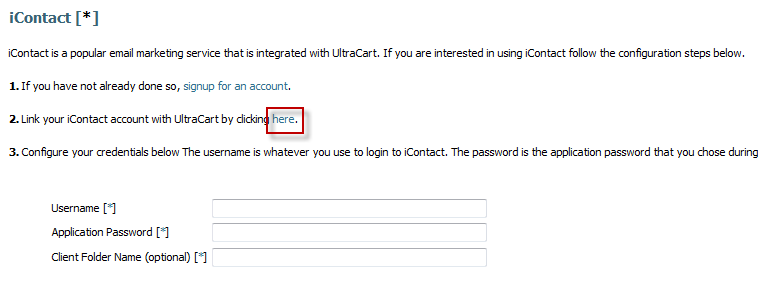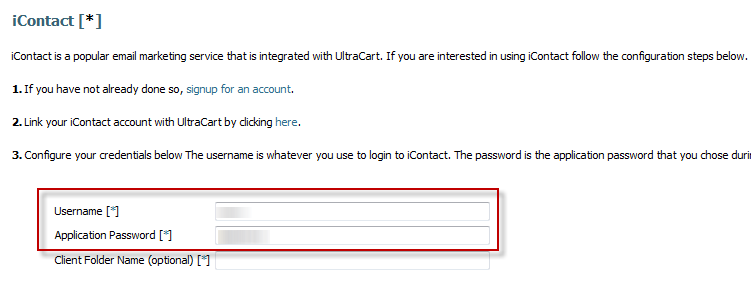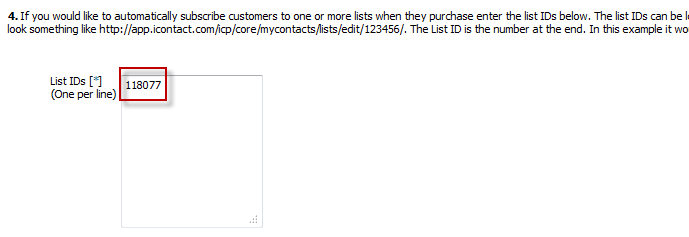...
Next click on the here link shown in step 2.
After you click link it will take you to a login screen for iContact. Enter your normal login credentials in the form provided.
...
Notice the UltraCart external program is now listed. Switching back to the UltraCart iContact screen we need to enter the iContact username and the new API password in the two fields in step 3.
The final step is to configure which lists UltraCart will subscribe the customer to when an order is placed. This is done in step 4. First we need to click on My Contacts tab and then My Lists as shown below.
...
Take the identifier from the URL and enter it into the List IDs field of step 4.
You have now completed the configuration of iContact with UltraCart