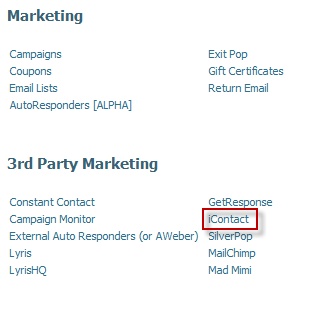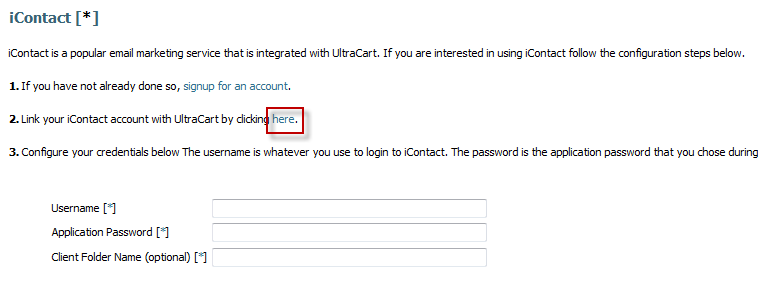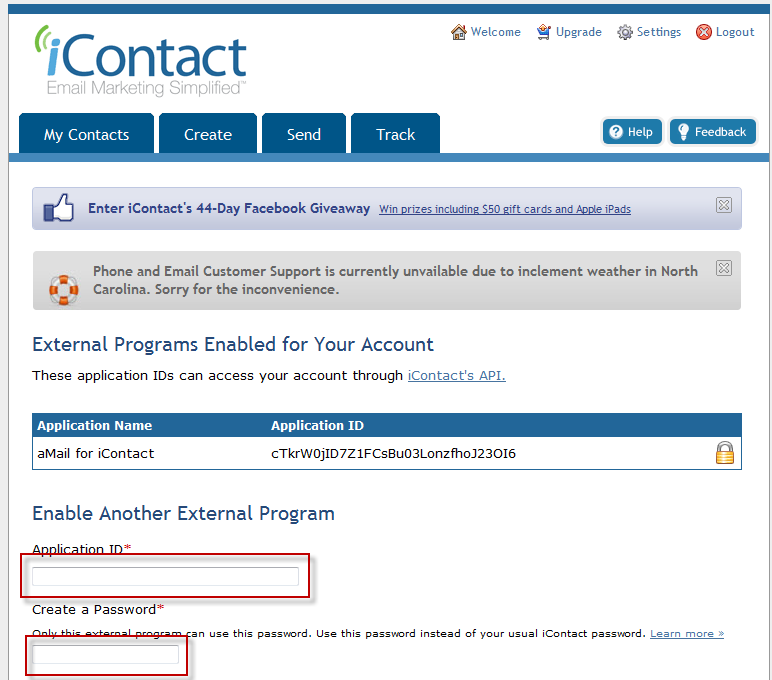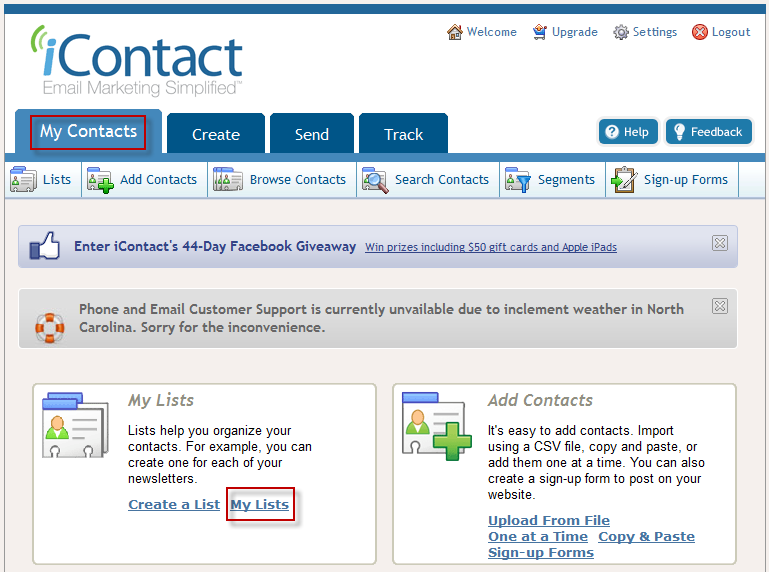...
First navigate to Main Menu -> Marketing -> iContact
Next click on the here link shown in step 2.
After you click link it will take you to a login screen for iContact. Enter your normal login credentials in the form provided.
...
After logging in it will take you to the manage external applications as shown below.
In the Application ID enter the value RbiHWEjlYFgX7DhBwuGWGtESwMTRrQq9
...
The final step is to configure which lists UltraCart will subscribe the customer to when an order is placed. This is done in step 4. First we need to click on My Contacts tab and then My Lists as shown below.
Click on the list that you would like to subscribe the customer to.
...