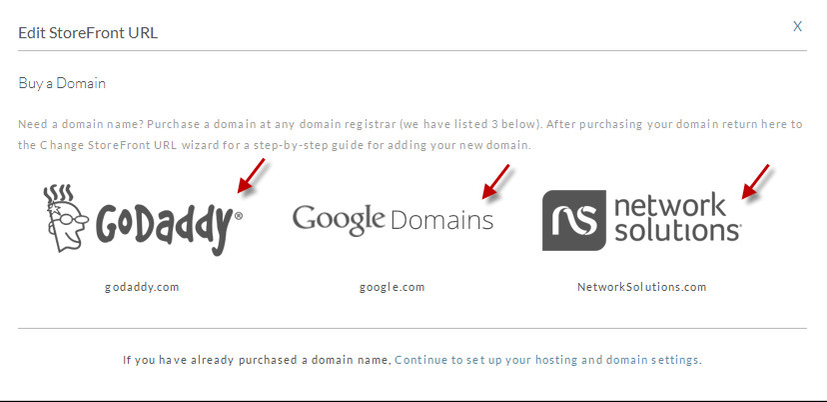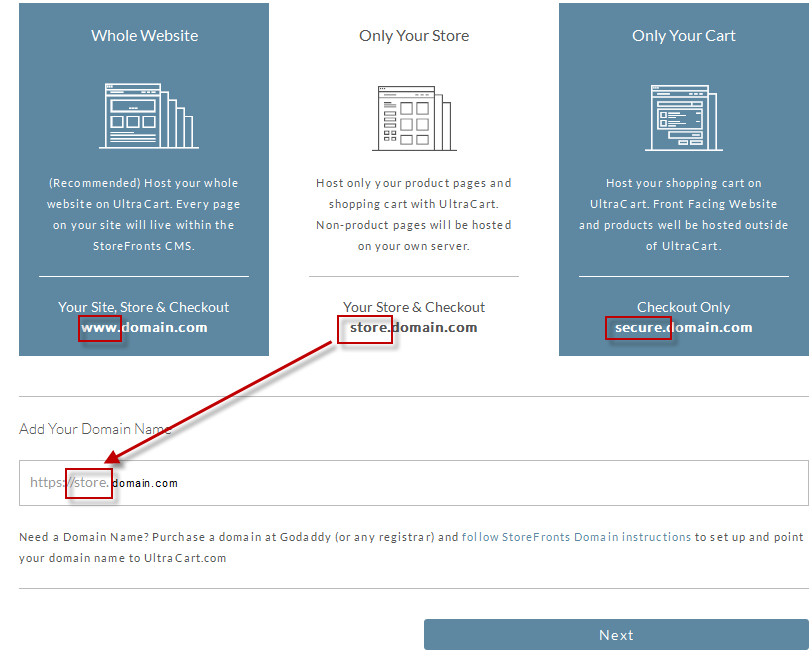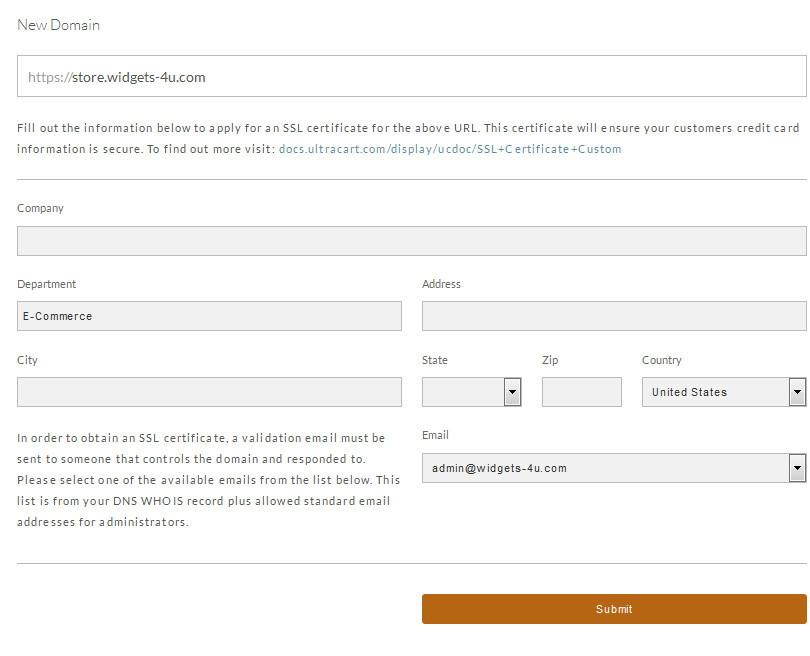...
- From the StoreFronts page General tab.
- To the right of the storefront preview thumbnail you'll see a button labelled"Change Store Location". Click that button.
- A wizard will display several choices you may select.
- If you already have another URL (you've imported your own custom SSL certificate and completed the DNS and activation steps) it will appear in the drop down box.
You may select it from the drop-down list and then click "Change StoreFront Domain", then exit the pop-up window and then save the changes on following page.
(Alternatively, you may select it and click "Add as Alias". Doing so will associate the new URL with your current site, and anyone browsing that web address will be issued a redirect to your main site address) - If you do not own a domain yet, click the "I need to buy a new domain name". You'll be presented with a screen of domain vendors which you may visit to purchase a domain name.
- If you already own a domain name and need an SSL certificate for it, click the "I own a domain name I would like to add to UltraCart". This will take you to the next screen where you may choose your full web address, and then enter your SSL information to purchase an SSL certificate. After you complete all information, the first screen in this wizard will show the status of your request. To check the status, simply click the "Change StoreFront Location" button again. When the process is complete, the new web address will appear in the drop down box and you may select it.
- If you already own a domain name, and you have an SSL certificate for it, please contact UltraCart support for help installing it.
- If you already have another URL (you've imported your own custom SSL certificate and completed the DNS and activation steps) it will appear in the drop down box.
Important Note Regarding Cloudflare Configuration
| Info | ||
|---|---|---|
| ||
Disable Cloudflare's DNS Proxy UltraCart does not support Cloudflare's DNS Proxy configuration. You'll need to turn that off.
|
Frequently Asked Questions
...