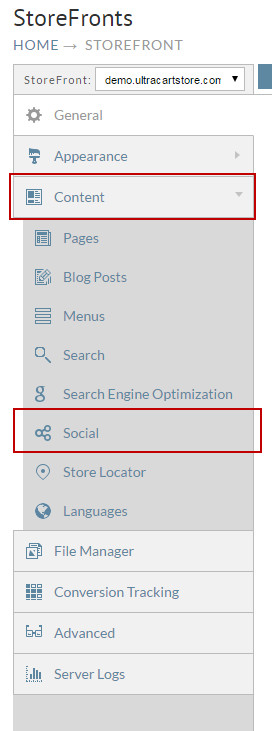...
- From the StoreFronts page, scroll down and click on the Social Tab.
The Social Network and Share Settings screen will appear. Enter your Twitter account URL in the Twitter Account URL field. Click Below the Social Sharing section, click the check box to the right of "Share on Facebook ButtonTwitter" if you want to allow users to share items.
Feel free to configure any additional social accounts while you are here. Click the Save button when finished.