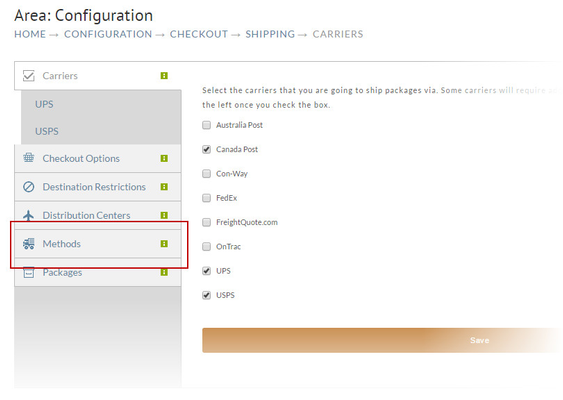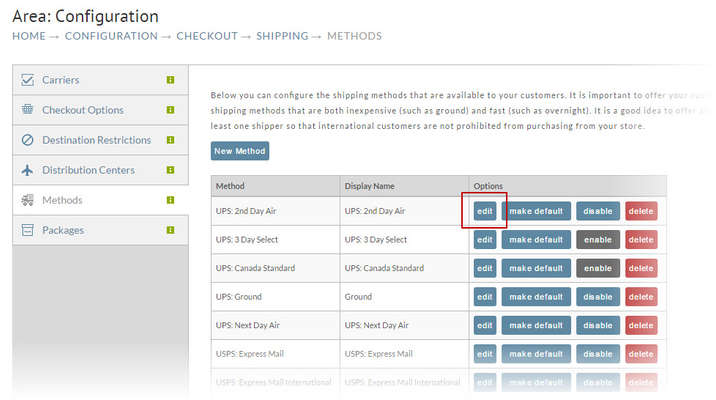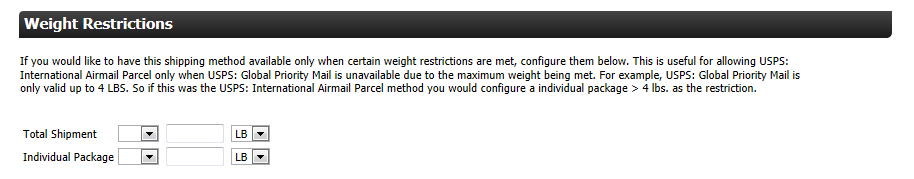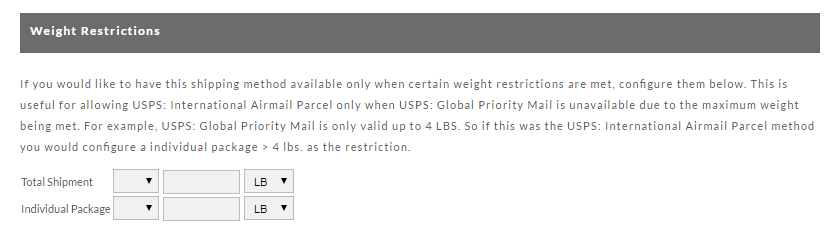...
Navigate to your shipping method:
| Panel |
|---|
Home → Configuration → Checkout → Shipping Section |
Click on the Methods tab.
Click the Edit button for your shipping method.
Scroll
Then Click on the Restrictions tab, from there scroll down (a lot) to the Weight Restrictions section. If you wish there to be NO restrictions, then blank out the fields (do not enter zeroes!). If you wish to increase the restriction, then add a higher number.
Save your changes and retest.