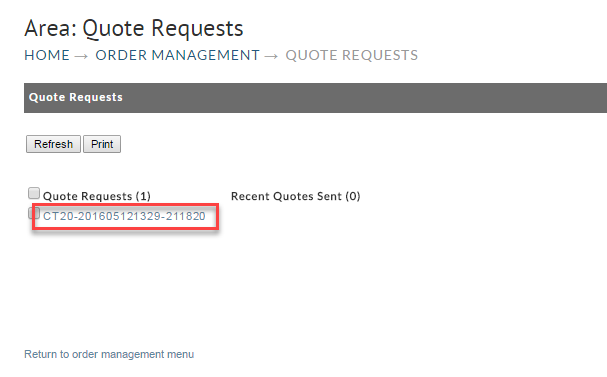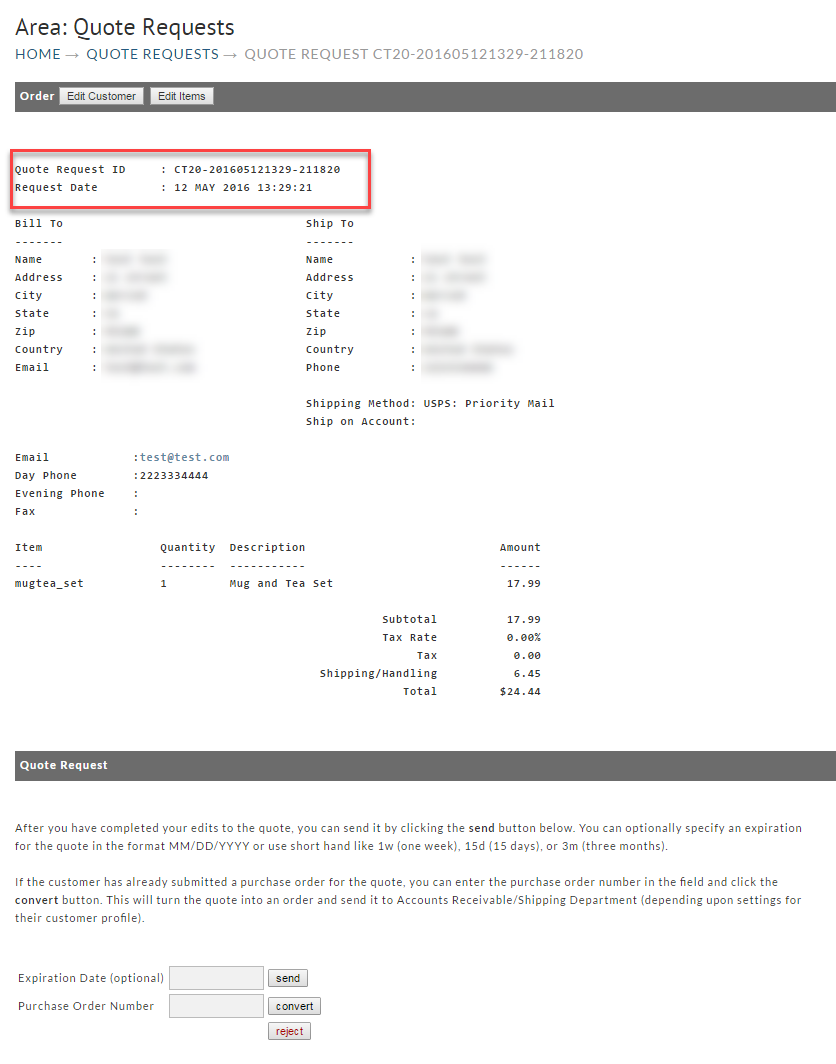...
Quotes adds a new section under the order management menu as shown below.
To access the quote department click:
| Panel |
|---|
| Main Menu |
...
| → Operations → Order Management → Quote Requests |
The pending quote requests will be displayed in a list. Click on the quote request ID as shown below.
When the quote request comes up the screen will look like this:
Notice that it will tell you the quote ID and the time the quote was requested at the top of the page. The first thing you want to do is adjust the pricing on the quote using the Edit Customer and Edit Items buttons at the top of the page. After you have adjusted the order to provide discounts you can chose one of the options at the bottom.
...