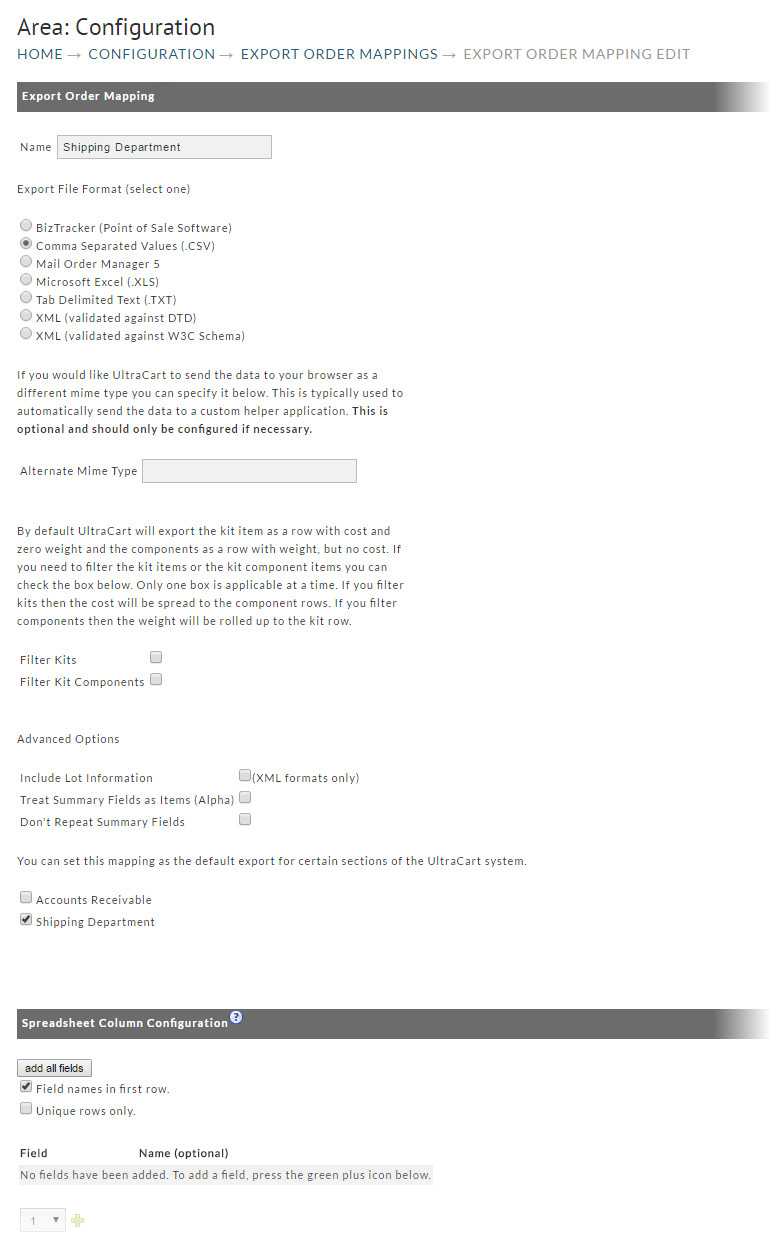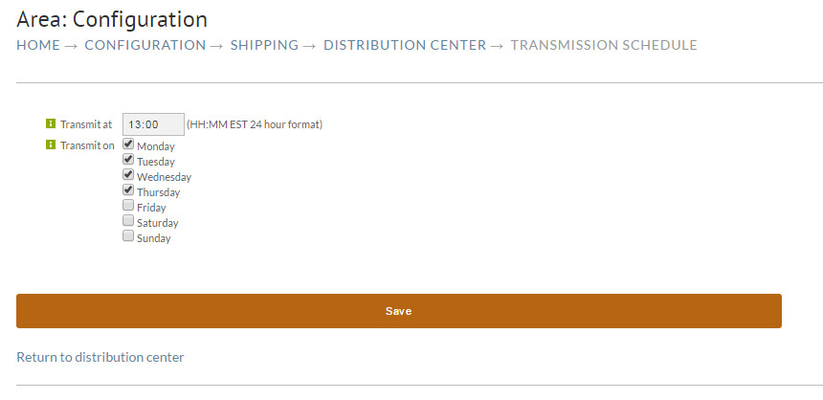...
Give the export mapping a name such as "Shipping Department", select the file type, and then configure the columns of data that should be in the file as shown below.
| Info | ||
|---|---|---|
| ||
Merchants that have multiple Ultracart accounts integrated to the same fulfillment center using the FTP integration.
|
Configuring the Transmission Mechanism
...
| Info | ||
|---|---|---|
| ||
Make sure to made this password a strong one: use a combination of letters (in upper and lower case), along with numbers and special characters (!@#$%^&). This is important because FTP servers are subjected to brute force attacks. |
...
Scheduling Batch Processing for order pickup
...
When creating the schedule, all times are based on Eastern time.
Bi-directional Support
About File Processing
The Fulfillment processing responsibilities are:
If you are going to send back inventory and tracking information then you must adhere to the following specification:
...
If you are comfortable with programming SOAP Web Services then you may want to consider the Distribution Center Transport API for creating a bi-directional integration with UltraCart.