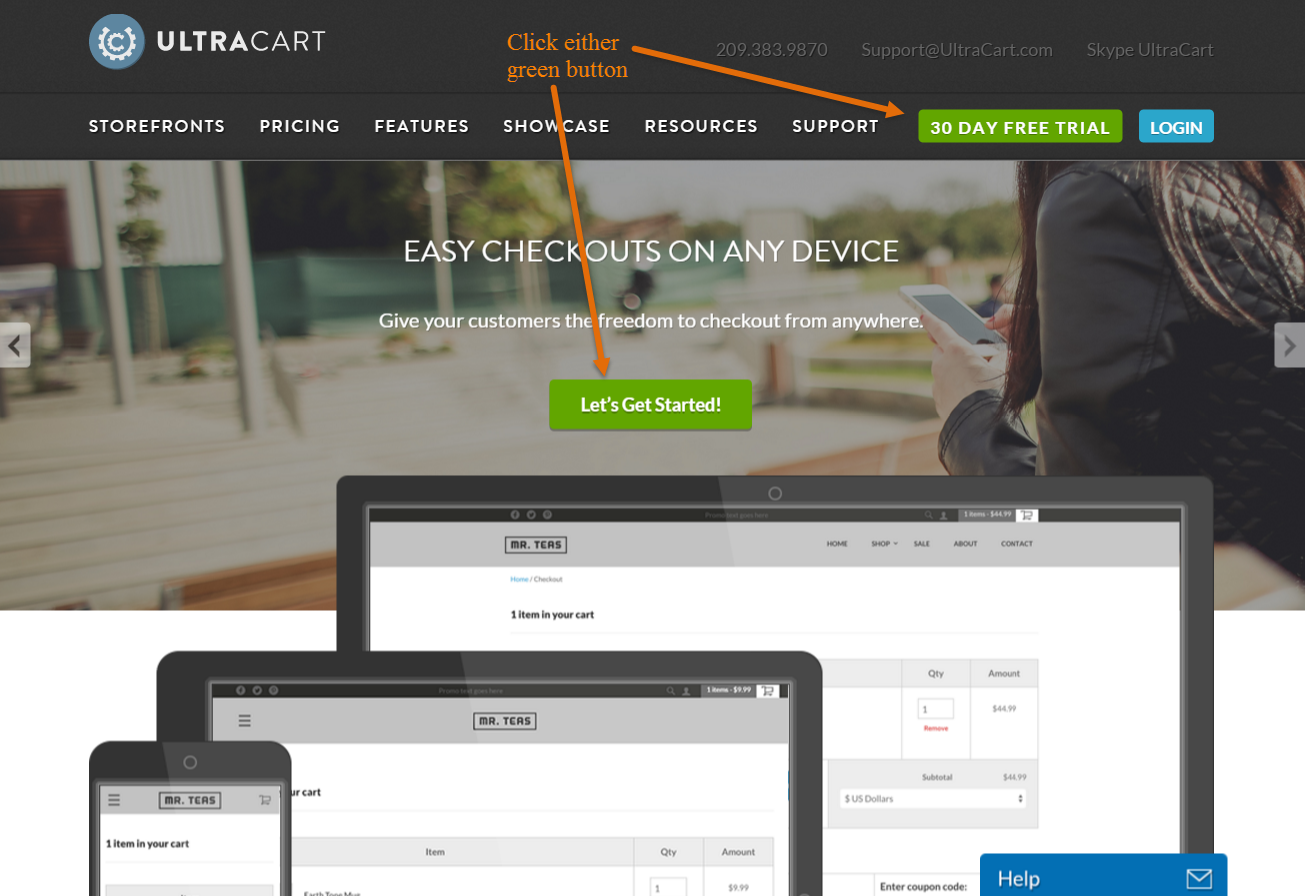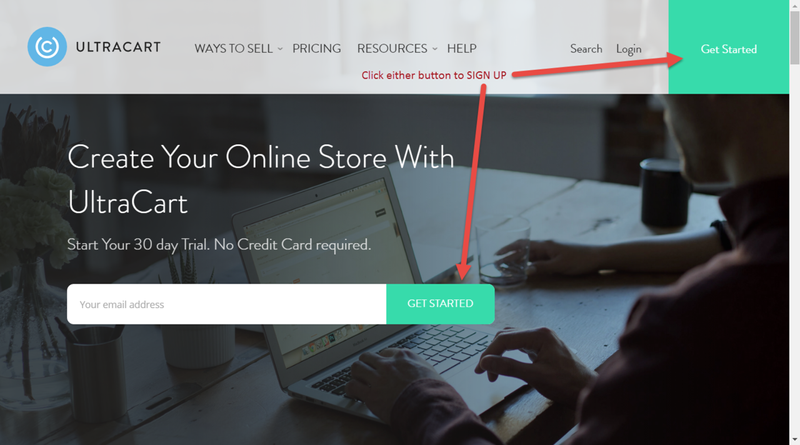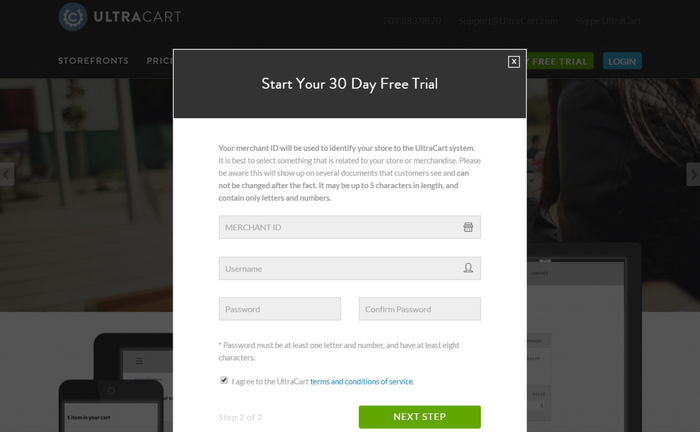Requirements
...
The signup process is very easy to initiate. The first step is to point a web browser to http://www.ultracart.com and click on "30 Day Free Trial" or "Let's either "Get Started!" button (shown below).
Setup
Sign Up With UltraCart - Step 1
When you click on the 30 Day Free Trial button, a Setup Wizard window will appear. This screen collects the basic information to configure your first user account. Enter your First Name, Last Name, Email Address and Store Name (not your URL, you . You can add that later).
Click the "Next Step" button when you've completed all four fields.
...
And 3rd is the Password which must be at least eight characters, contain at least one letter and contain one number.
You will also be required to read the terms and conditions of service. You must have a check mark in the box which signifies you have read and agree to those terms or you will NOT be allowed to continue with your Sign UP. Click the "Next Step" button when you've finished.
Example Step 2 completed
...