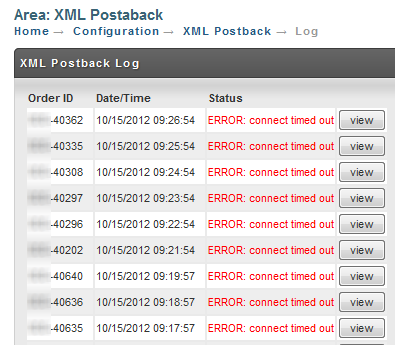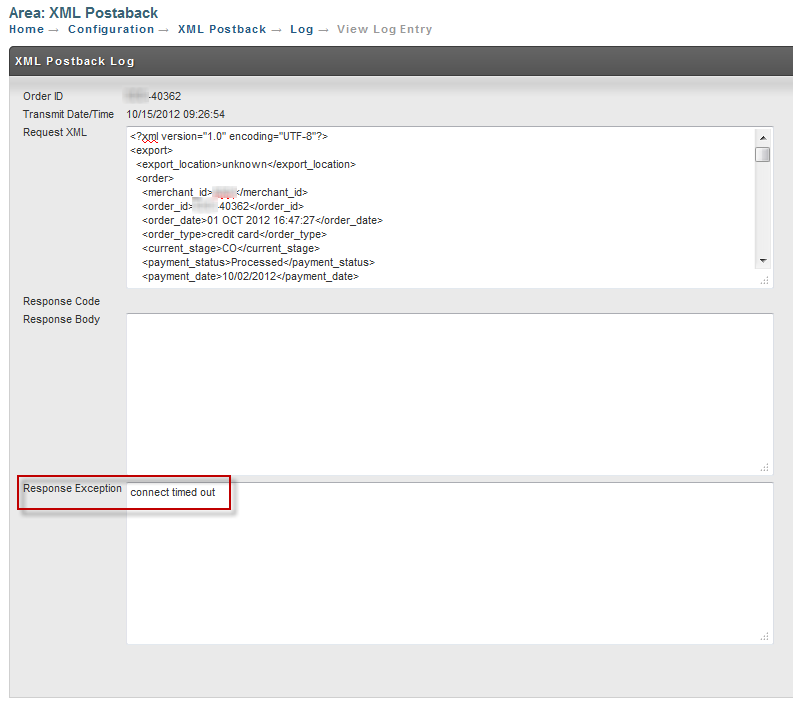receive an xml copy of an order after it is placed.
| Tip |
|---|
UltraCart Webhooks supercede the XML Postback. They are superior in every way. Please see the API page for help using webhooks. |
| Table of Contents |
|---|
XML Postback
...
Most merchants will chose to use one or the other of the two options listed here. You may use both. The URL's tell UltraCart where to post the XML file to and the name of the script itself.
| Warning |
|---|
UltraCart will not send duplicate notifications. If you configure the second option (stage changes), you will not receive any notifications via the first option. Instead, when an order is placed, you'll receive a postback with the appropriate stage change (depends on the status/success of the order). |
...
Placing the URL into this field will tell UltraCart to post back when an auto order changes.
| Code Block | ||||||
|---|---|---|---|---|---|---|
| ||||||
auto_order
original_order_id
auto_order_code
firstname
lastname
email
address
address2
city
state
zip
company
country
home_phone
cell_phone
office_phone
custom_field_1
custom_field_2
custom_field_3
custom_field_4
custom_field_5
custom_field_6
custom_field_7
status = active, card declined, cancelled upgrade, cancelled downgrade, cancelled, terminated
next_attempt
attempt
failure_reason
status
cancelled_by
cancelled_dts
original_items
item
item_id
description
unit_cost
quantity
auto_order_items
auto_order_item
original_item_id
quantity
frequency_override
next_shipment
next_item_id
no_orders_after
override_unit_cost
override_unit_cost_next_x_orders
percentage_discount
next_preshipment_notice
|
...
If you use the second option "Transmit to URL when stage changes" then UltraCart will also send you an XML postback when a refund occurs. When refunds occur the order can be in multiple stages (SD or CO typically) so you will want to look for the following elements in the XML:
...
If a refund has occurred, the elements "total_refunded" and "refund_dts" will always exist. The other elements mentioned above will exist if that component of the order was refunded.
Log
Since the information sent to your server is critical to your business operation, UltraCart records logs of each transmission. To access the logs
click on the Log button as shown below.
When you click on the log it will show you the order id, timestamp, and result for each transmission. Notice that we can quickly see that UltraCart
is having trouble connecting to this server.
For each transmission you can see what is sent to your server and what is returned as shown below.
...
Passing Postbacks To Mutliple URLs
| Info | ||
|---|---|---|
| ||
If you need to configure multiple XML Postback URL's, separate each URL with a space. PLEASE NOTE: |
Log
Since the information sent to your server is critical to your business operation, UltraCart records logs of each transmission. To access the logs
click on the Log button as shown below.
When you click on the log it will show you the order id, timestamp, and result for each transmission. Notice that we can quickly see that UltraCart
is having trouble connecting to this server.
For each transmission you can see what is sent to your server and what is returned as shown below.
Notice that UltraCart is logging the response back from your server. It only cares about the 200 result code to determine success, but logging
the response from your server allows you to output information that you can review in the logs for debugging purposes.
...
Restarting Postbacks After Errors Have Halted Postback Processing
| Warning |
|---|
If UltraCart encounters 50 consecutive errors from your server, it will disable the XML postback and email you. The transmissions will queue up until you edit your XML Postback configuration. After reviewing the logs to determine the cause of the errors. To restart the processing of the queued orders, re-save the XML PostBack settings (Click the save button on the XML Postback configuration page.) |
Understanding HTTP Errors
The table below covers common HTTP result codes that UltraCart may encounter from your server.
...
| Info | ||
|---|---|---|
| ||
If you need the complete refunds to report the item ID's in the order, contact UltraCart by emailing support@ultracart.com stating your UltraCart MerchantID requesting that we enable the merchant property "XML Postback - Skip Adjustment for Refund". With this property is enabled, it will prevent refunded items from being removed from the XML postback, so you will see these items in your refund transaction XML packet. Pay close attention to these optional elements that will indicate the refunding of the item:
|
Frequently Asked Questions (FAQ)
| Expand | ||
|---|---|---|
| ||
A: The XML Postback transmissions are always a single order only. |
...
...
Handling Read Timeouts
The XML postback process will wait at most 60 seconds for a response from your web server. Do not try and perform complex processing of the XML postback document on your receiver. Simply queue up the XML document in a persistent storage (database, Redis, SQS, etc.) and then perform your more complex processing in a decoupled fashion. This will allow you to receive a greater velocity of XML postbacks from UltraCart and fan out the processing of those postbacks appropriately.
Frequently Asked Questions (FAQ)
| Expand | ||
|---|---|---|
| ||
A: The XML Postback transmissions are always a single order only. |
| Expand | ||
|---|---|---|
| ||
A: Yes, if they are present on the order then they are populated in the XML. We don't populate empty elements for these fields though. The element names are:
|
...
| Expand | ||
|---|---|---|
| ||
There is not a schema file for this yet, but the easiest thing to do is configure a dummy URL, let the auto order XML postback fire, and then check the log under the XML postback configuration to see a copy of the document it tried to send. |
| Expand | ||
|---|---|---|
| ||
At this point in time you cant configure an XML postback to a dummy URL, let the auto order XML postback fire, and then check the log under the XML postback configuration to see a copy of the document it tried to send.URL that is fronted by Cloudflare. (XML postback requires a non-SNI hosted environment.) |