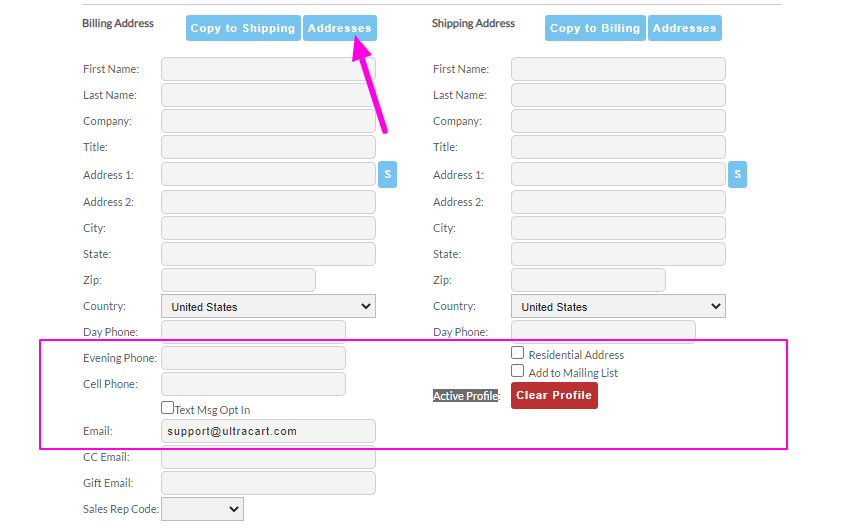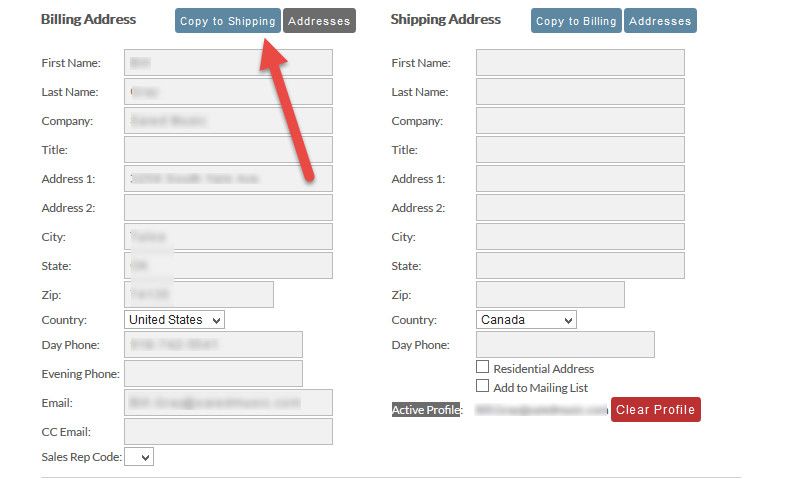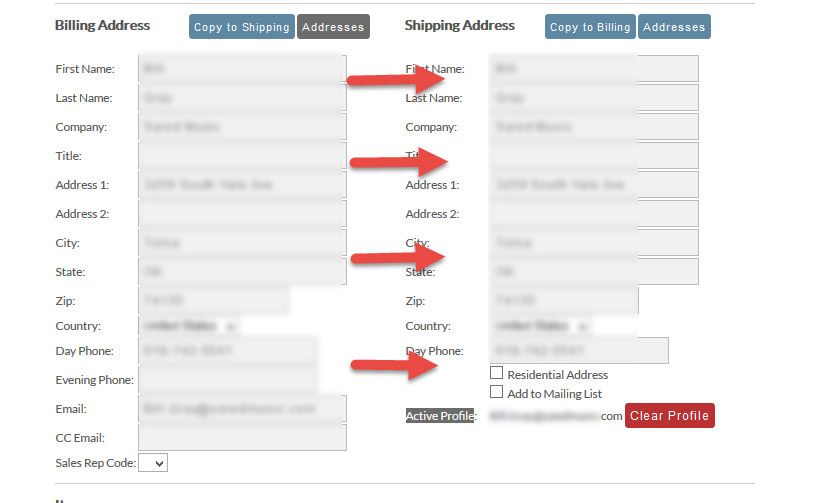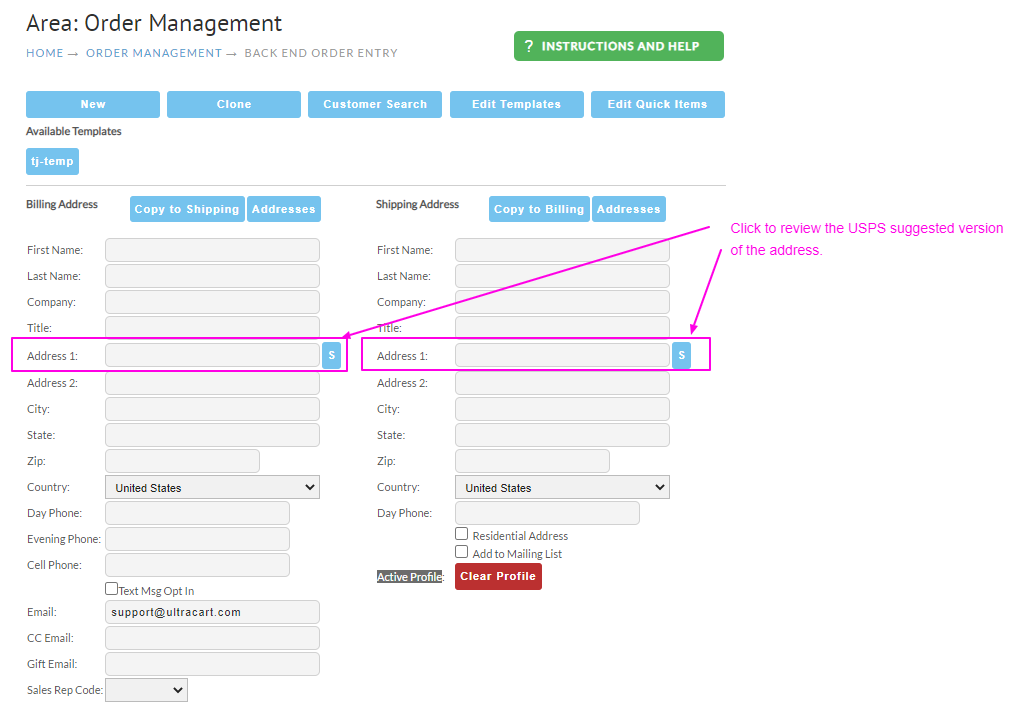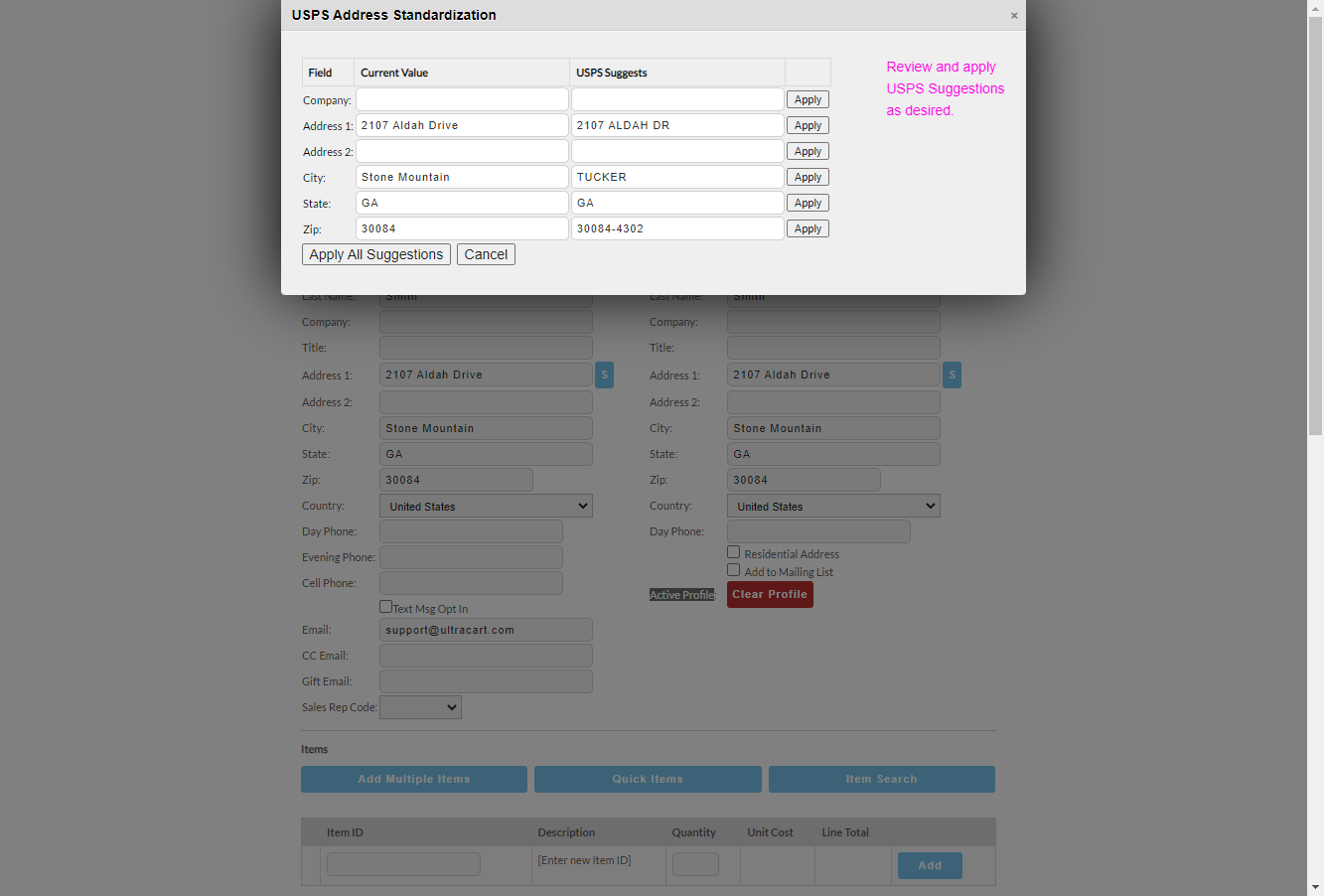...
Clicking an Address button will list all addresses associated with a customer profile. Click an address to load it into the order.
Address Standardization
In the Billing Address and Shipping Address section, the blue 'S' Button to the right of the Address 1 field, is the "Standardize" button. Clicking this button will open a popup window that will show the address as entered and the suggested address based on the U.S.P.S. Address Standardization API. You can use this to update the enters address to match the way it appears in the U.S.P.S. database.
The Standardize pop-up will appear like this:
Smart linking by Email
| Warning |
|---|
Simply using an existing customer's email is not enough to activate their profile! You must explicitly activate the customer. This is done to protect you, the merchant, since customer profiles are often tied to price discounts. |
...