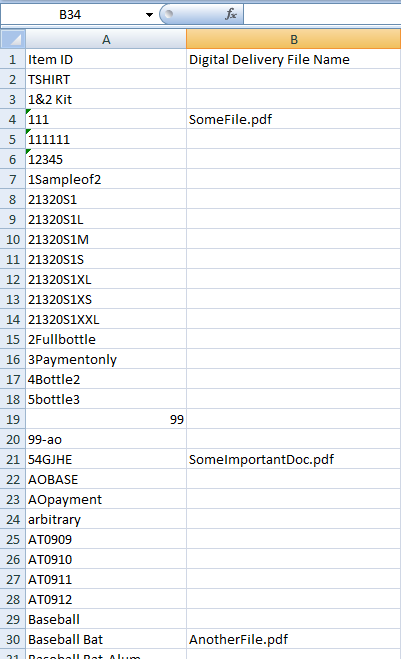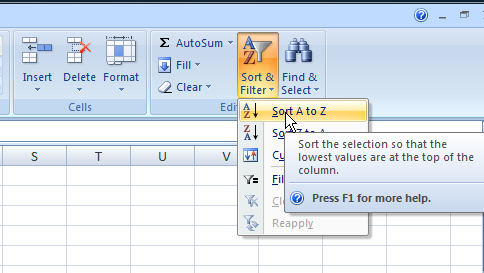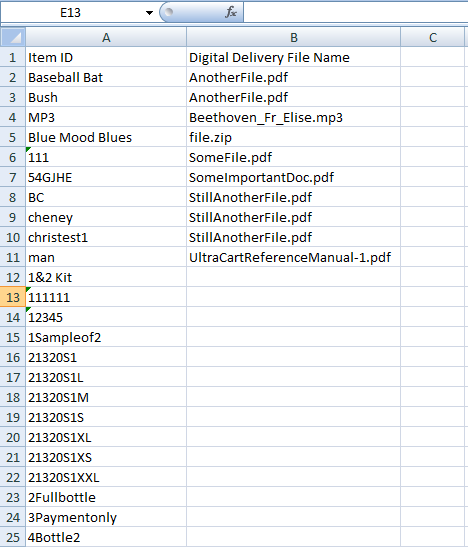...
As you can see above, only a few items have a digital file name. That because my demostration account is full of made up junk, only which a few items are make up digital delivery items. ![]()
Since I only want to affect my digital items, I'm going to sort my spreadsheet by the file name and delete everything without a file name value. I do this by selecting my digital delivery file name column's first cell (cell B1), and from the Home menu choosing Sort & Filter Sort → Sort A-Z.
My spreadsheet now contains all my digital items at the top. So I then selected all the rows without digital names and delete them.
...
Navigate to the import screen:
| Panel |
|---|
- Choose your file
- Click continue
...