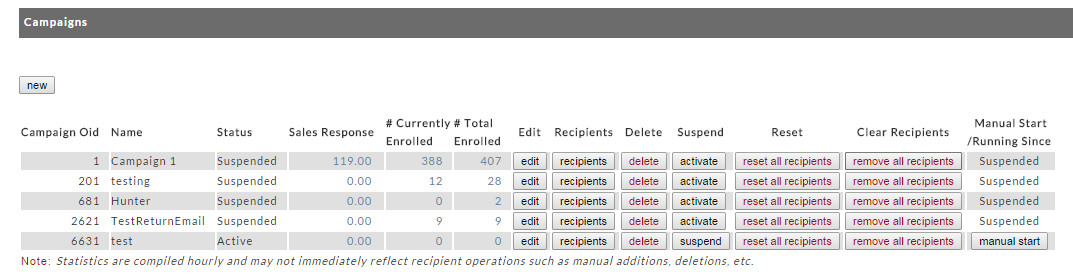| Table of Contents |
|---|
Navigation
| Panel |
|---|
Main Menu → Marketing → Autoresponder |
Introduction
...
In additional to the 'new' button, which creates a new campaign, the campaign lists provides lifecycle controls for each campaign.
Lifecycle Controls
Type of Control | Label | Description |
Hyperlink | Sales Response | Clicking the Sales Response (dollar amount) for a campaign will display a page showing every order placed by campaign customers |
Hyperlink |
| Clicking the currently enrolled number for a campaign will display a page showing all recipients currently active for a campaign |
Hyperlink |
| Clicking the total enrolled number for a campaign will display a page of every recipient that has ever participated in a campaign. |
Button | Edit | Click the edit button to make changes to a campaign or its steps |
Button | Delete | Click the delete button to delete a campaign entirely |
Button | Suspend | Click the suspend button to stop sending emails. A suspended campaign will display an activate button to begin sending emails again. |
Button | Reset all recipients | Click the reset all recipients button to move all recipients back to the starting step for re-execution. This may be useful if significant changes are done to a campaign, or for repeated testing with small customer sets during initial development until you're satisfied with the results. |
Button | Remove all recipients | Click the remove all recipients button to delete every recipient completely. This operation cannot be undone. |