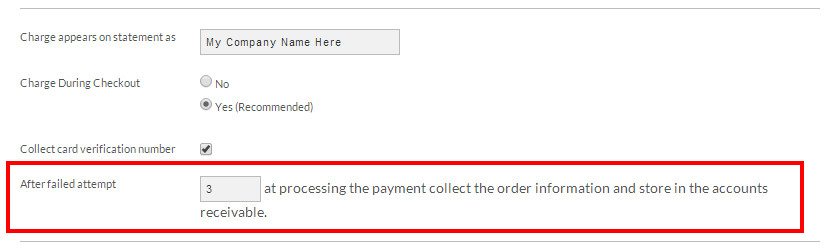...
Here is a summary of your options.
Option | Discussion |
|---|---|
Real-time charge during checkout=YES | Can check CVV and CVVs numbers. Most merchant use this. |
Real-time charge during checkout=NO | Order is charged you click |
| Tip |
|---|
Most merchants use the " |
...
The first configuration option to discuss is real-time charge during checkout. If you navigate to:
| Panel |
|---|
Home → Configuration (Checkout) → Payments → (middle menu) Credit Card |
...
We recommend having the option set to Yes so that the customer's card will be charged during the order process. If the card declines they will be given a message about the decline and can change the card to a different one. If you have real-time charge during checkout set to No then all of your orders will go, without the card being verified, into Accounts Receivable located at:
| Panel |
|---|
| Note |
|---|
If you have real-time charge set to No then you can not check the card's CVC/CVV2 number. PCI regulations prohibit databasing this value. Only in a real-time charge during checkout scenario can the CVC/CVV2 number be used. |
...
If you have real-time charge during checkout enabled there are a few more configuration options available to you as shown below.
Field | Description | Recommended Setting |
|---|---|---|
After X attempts capture order to Accounts Receivable | If your profit per order is such that spending the time on customer service to obtain a new credit card if the customer is having trouble is worth it then this option should be set | 3 |
Understanding the Credit Card Authorization Model
...
You can control which model your store uses under:
| Panel |
|---|
Home → Configuration (Checkout) → Payments → Transaction Gateways (Advanced View required) |
...