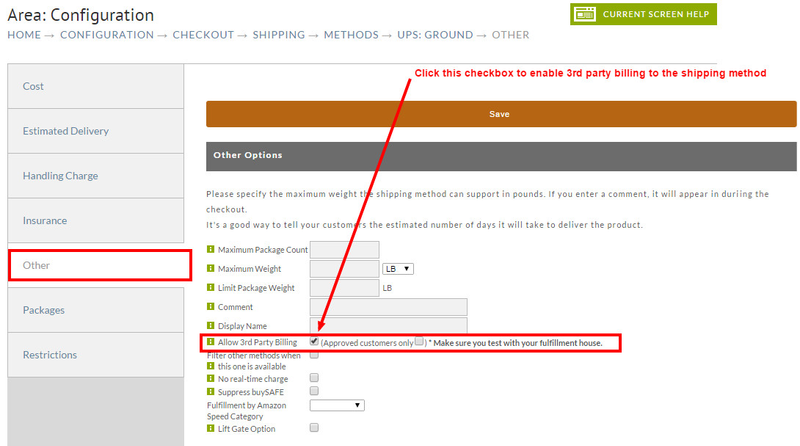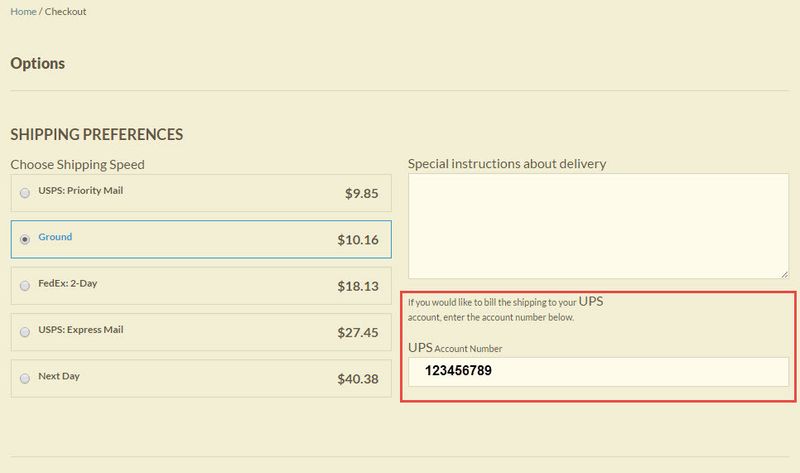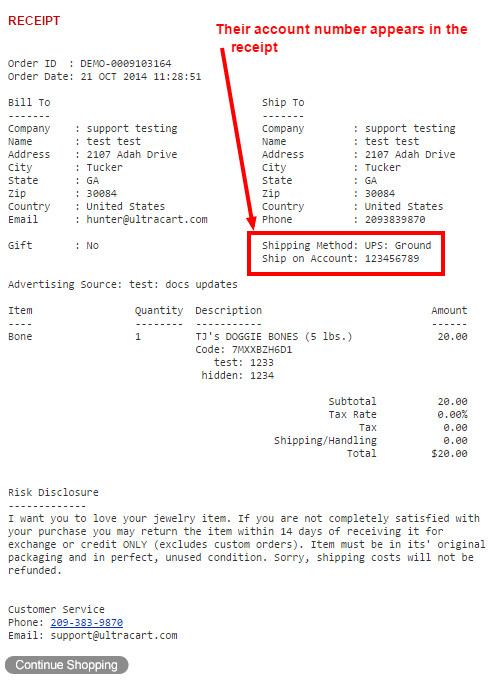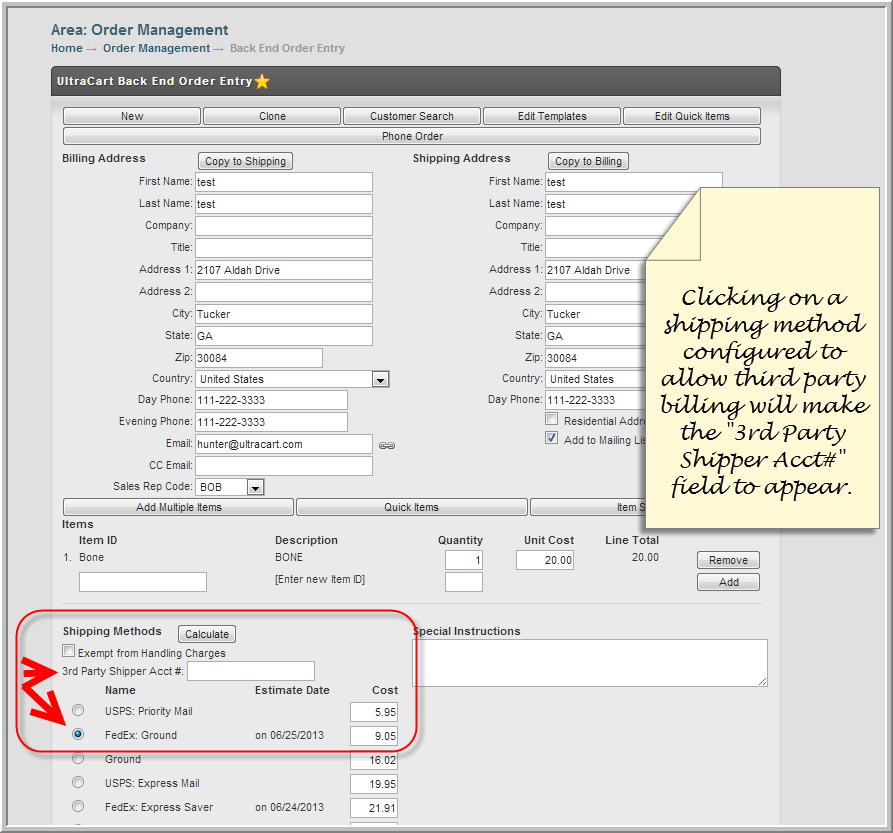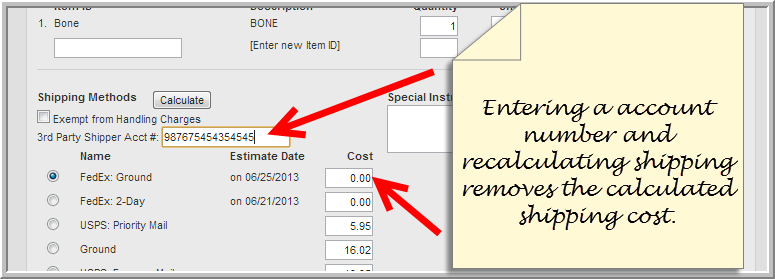...
The configuration check-boxes for these two settings are located in the "other" tab of the Shipping Methods Editor (shown below using UPS Ground as example).
There are two options on this screen:
...
- AtLast Fulfillment
- ProLog Logistics
...
| Info | ||
|---|---|---|
| ||
Each Fulfillment service integration is unique and some fulfillment services may not be able to accommodate the passing of the 3rd Party Billing account number during the fulfillment transmissions. If you are using another integrated fulfillment service and would like to investigate adding support for the third party billing, please contact proservices@ultracart.com |
...
When the customer reaches the Options page of the checkout and selects the radio button for a shipping method that is configured to allow the 3rd party billing, the following section will appear prompting the customer to provide their shipper account number:
View of the 3rd Party Billing Account Number appearing in the receipt:
Back End Order Entry
Merchants using the Back End Order Entry system will need to enter the customers 3rd Party Shippers Account Numbers. The following demonstrates an order being entered and the fields associated to the 3rd Party Billing.
A view of the 3rd Party Billing Acct# field on the Back End Order Entry.
After entering a shipper account number and recalculating the shipping, the method cost will be $0.00.
Related Documentation
...