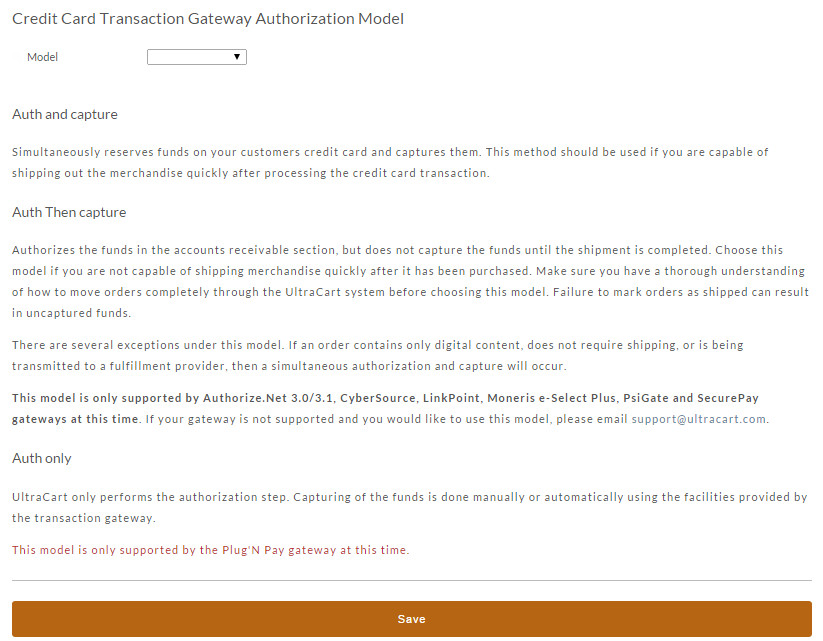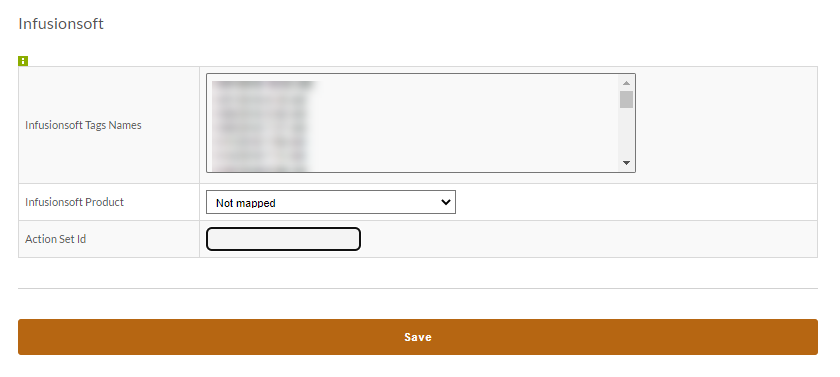...
Affiliate Commissions
This section is used to apply a commission for the item to each of the configured Commission Groups in the affiliate management Affiliate Management program:
Merchants that have configured many affiliate groups in their affiliate management program may benefit from configuring new items into their affiliate commission groups directly from the item editor.
The primary benefit to using the configuration section in the item editor its that it allows you to quickly assign the proper group level commissions without needing to edit each commission group directly.
...
Arbitrary unit cost allows for an item in UltraCart have a flexible cost. There are two ways to configure arbitrary unit cost on an item.
The first way is to allow the cost to be specified on the buy link for the item as an additional parameter. You can specify an optional minimum/maximum to protect the range of values that are passed in. For example if you wanted to pass the arbitrary unit cost of $10.00 for an item on the buy link you would append &ArbitraryUnitCost=10.00
The second way of calculating the arbitrary unit cost for an item is with velocity code. We have a tutorial on using arbitrary cost calculation for a pro-rated cable subscription /wiki/spaces/AR/pages/1376664.
Channel Partner Item Mapping
...
The descriptions beside each model explain the different behaviors.
Infusionsoft
The Infusionsoft section allows you to set within the item a specific tag or tags that you would like us to communicate with Infusionsoft when this item is purchased.
Contact Tags (Groups)
You may map UltraCart Item IDs to Infusionsoft Contact Tags (Groups) here. If a product is found to have a tag mapping, then any contact created will be assigned that tag.
Product Mapping
If a product mapping is not found when sending an order to Infusionsoft, a search will be made in your Infusionsoft Product table where ProductName = UltraCart Item ID (case-sensitive). If that also returns no match, the item will not be cascaded to your system and an error will be noted in the logs.
Processing Steps that UltraCart uses:
- Is there a mapping below for an item? If so, UltraCart will use that mapping.
- Is there an Infusionsoft item with a product name that matches the item id? If so, that match is used.
- If neither of the above succeed, UltraCart will make a note in the logs that the item was not sent over to Infusionsoft.
- Finally, if none of the items in the order succeed, mark the order status as 'error' because an Infusionsoft order must have at least one item.
Campaigns (Action Sets)
You may map UltraCart Item IDs to Infusionsoft Action Sets (Campaigns) here. If a product is found to have a Action Set ID mapping, then that action set will be triggered for each product.
Instant Payment Notification
...
| Info | ||
|---|---|---|
| ||
The IPN URL also allows for parameters. So for example you could set the URL to be: |
When an IPN transmission is unsuccessful UltraCart will queue the transmission and retry in ever expanding intervals starting at 15 minutes.
...