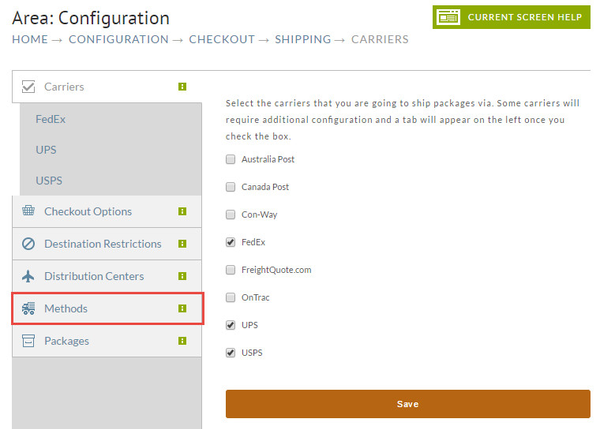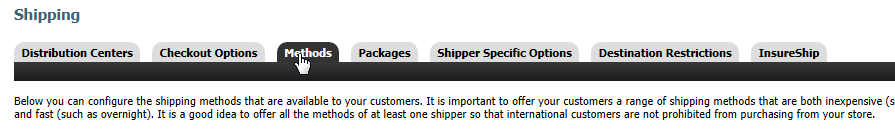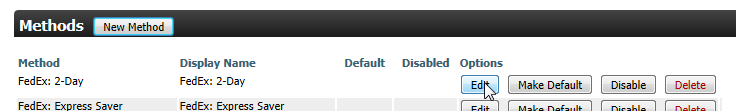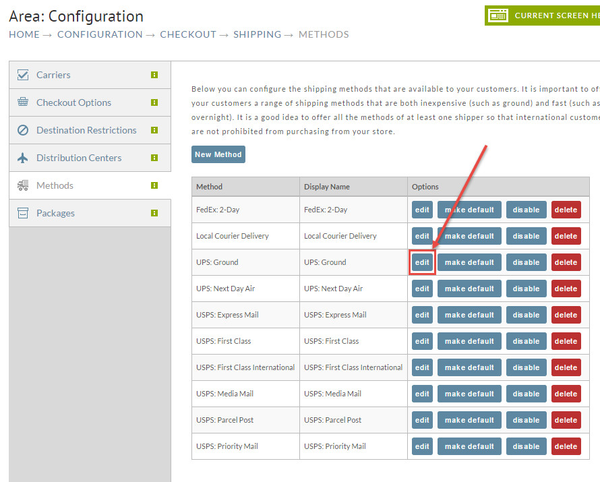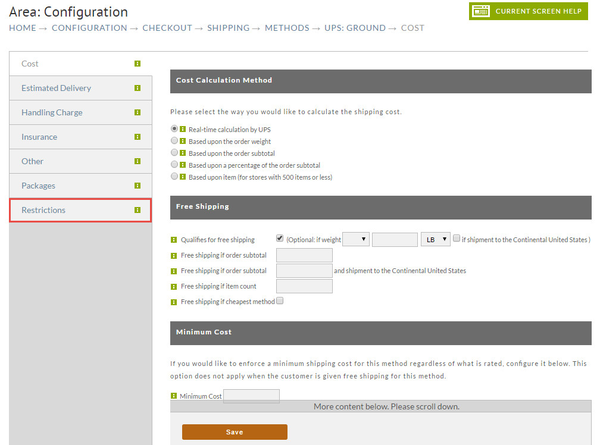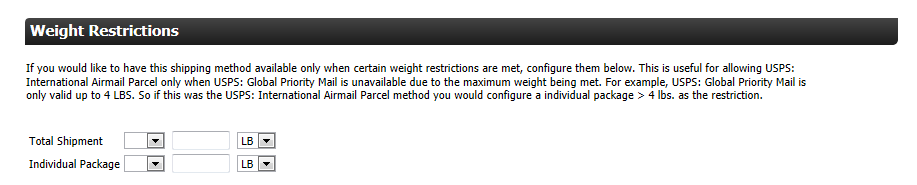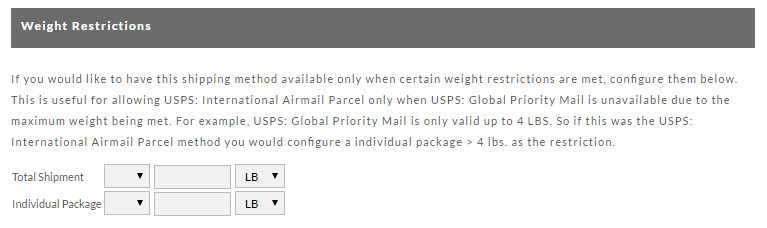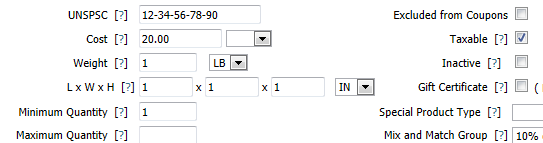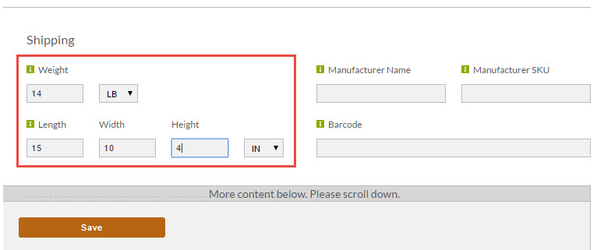...
- Leave it alone. If the package truly weighs too much, it weighs too much.
- The weight for the item may be incorrect.
- The weight restriction for the shipping method may be incorrect.
Remediation Steps
To change shipping method weight restriction
Navigate to your shipping method:
| Panel | |
|---|---|
| Wiki Markup | Home → Configuration → Checkout → Shipping |
Click on the Methods tab.
Click
From the Methods screen, click the Edit button for your shipping method.
Scroll down (a lot
While Inside the particular shipping method (UPS:Ground in this case), click on the Restrictions Tab
At the Restrictions screen, scroll down (way, way down) to the Weight Restrictions section.
If you wish there to be NO restrictions, then blank out the fields (do not enter zeroes!). If you wish to increase the restriction, then add a higher number.
Save your changes and retest.
To change item weight
Navigate to:
| Panel | |
|---|---|
| Wiki Markup | |
Select your item from your item list by clicking on the item id.
In the middle of the first column of the item attributes is a field for weightScroll down to the Shipping section. There you'll find the Weight and Dimension fields. Adjust it if you feel it is incorrect.
Click the Save button when finished.