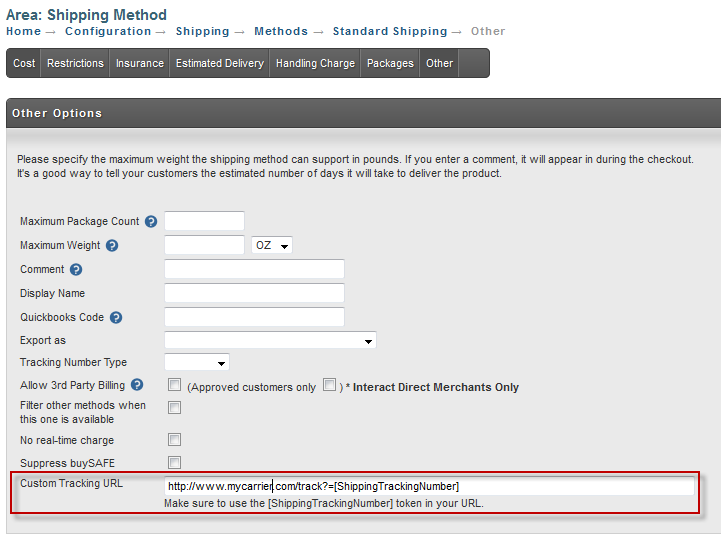...
If you have created a custom shipping method within UltraCart and are sending tracking numbers to your customers, you can make the tracking number a clickable link in their email by configuring the custom tracking URL. First navigate to:
| Panel | |
|---|---|
| Wiki Markup | |
...
Menu → Configuration → Checkout → Shipping → Methods → [Edit] → Other [tab] |
Enter the URL to the website where the package can be tracked in the custom tracking URL field. In place of the tracking number you should enter the token [ShippingTrackingNumber]. This token will automatically be replaced with the tracking number from the order. See the example below.