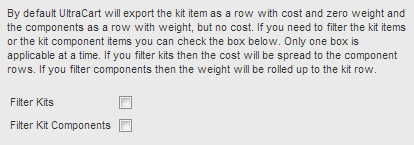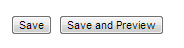...
By default UltraCart will export the kit item as a row with cost and zero weight and the components as a row with weight, but no cost. If you need to filter the kit items or the kit component items you can check the box below. Only one box is applicable at a time. If you filter kits then the cost will be spread to the component rows. If you filter components then the weight will be rolled up to the kit row.
Advanced Options
Export Setting
When performing the actual order export from either Accounts Receivable or Shipping Departments, UltraCart will not prompt you for a mapping file. It will use whichever mapping file you set as the default at this field. If you do not set a default mapping, then UltraCart will export orders from that department in XML format. It's highly recommended that you create and set a default mapping for both accounts receivable and shipping departments so users know what type of file format the orders will export in. You can set one file format for both departments.
...
When finished with configuration of your export, click the "save" button or the "save and preview". Preview will display the XML type in a browser window. CSV, TXT or Excel formats will download a small example of the file.
User Permissions
...
| Info | ||
|---|---|---|
| ||
In order for a user to run a the order export, they will need the following user permissions:
|
...