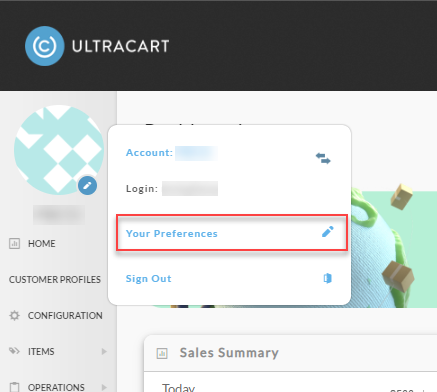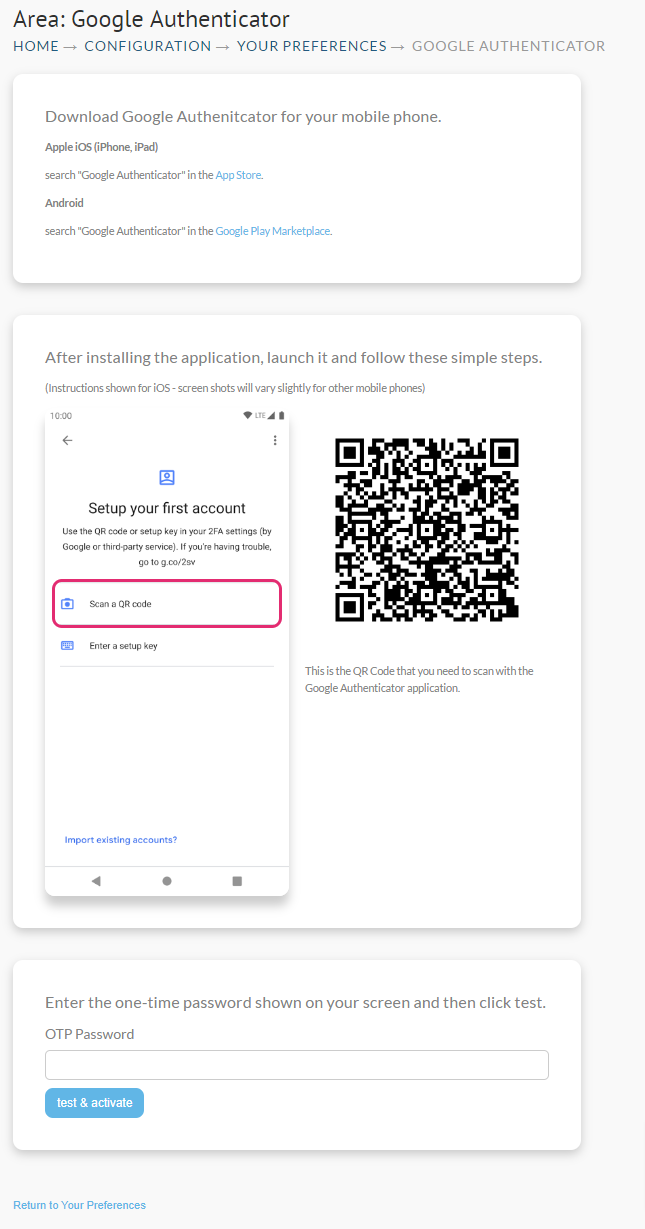...
- Enhanced security
- Removes the requirement for IP activation
- Removes the requirement for a password change every 90 days.
Setup Instructions
Download the Google Authenticator
| Downloading Google Authenticator for your mobile phone. | ||
| Apple iOS (iPhone, iPad) | search "Google Authenticator" in the App Store. | |
| Android | search "Google Authenticator" in the Google Play Marketplace. | |
The application is easy to setup on your UltraCart account.
Navigate to:
| Panel |
|---|
(Above) Home →(Mouse Over Merchant ID) → Your Preference |
...
Scroll down to the UltraSecure OTP Token "2FA" section and click the "link" icon as shown below.
Follow the three step instructions on the screen (see below):
Download the Google Authenticator
...
- Once you have the authenticator app installed and have opened it.
- Click 'Scan a QR Code'
- Then enter the 6 digit number that appears in the app into the "OTP Password" field, then
- Click 'Test and activate'
Once you have successfully completed the steps you will be returned to Your Preferences page stating that it is not Active, your OTP Serial Number will be displayed in the "OTP Serial Number" field.
If you've configured the OTP correctly, your OTP Serial Number will be displayed to the left of the link you clicked earlier. At this point your token is active and will be required at every login to UltraCart.
...