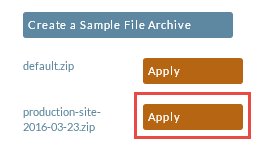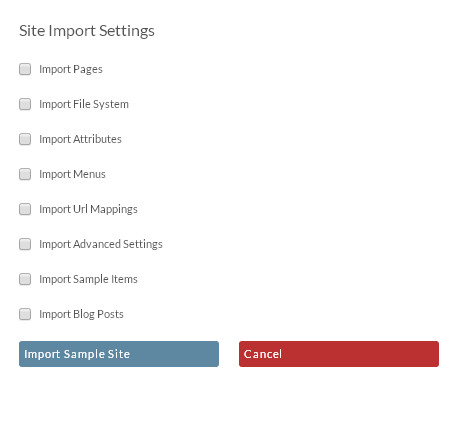...
| Panel | ||
|---|---|---|
| ||
If you created a sample file in the extra step above, now is the time to Apply it in your destination StoreFront.
Your StoreFront should be completely copied over now. |
...
| Info | ||
|---|---|---|
| ||
| The Trial theme requires the sample file installation step. BE AWARE that the sample file installation step overwrites the existing storefront configuration, so you should install it into a new storefront host, if you do not want to completely overwrite the existing storefront host integration when trying out the trial theme. |