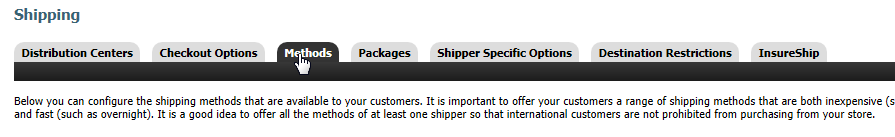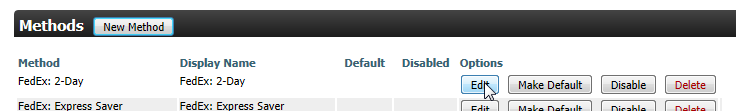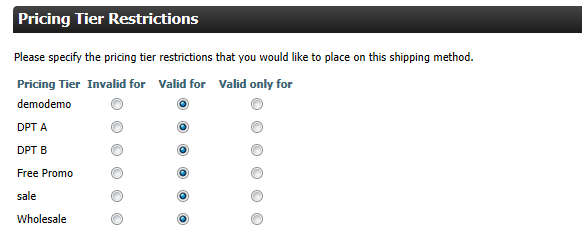...
Navigate to your shipping method:
| Panel | |
|---|---|
| Wiki Markup | Home {rarr} [|/configuration/configurationMenuLoad.do@merchant] {rarr} [ |/configuration/shipping/distributionCenterListLoad.do@merchant] |
Click on the Methods tab.
Click the Edit button for your shipping method.
Scroll down (a lot) to the Pricing Tiers section. Adjust the radio buttons as needed.
Save your changes and retest.
Additionally, if you need to adjust the pricing levels on your pricing tiers, navigate to:
| Panel |
|---|
|
Home {rarr} [ |/itemsMenu.do@merchant] {rarr} [ |/configuration/pricingtier/pricingTierListLoad.do@merchant] |