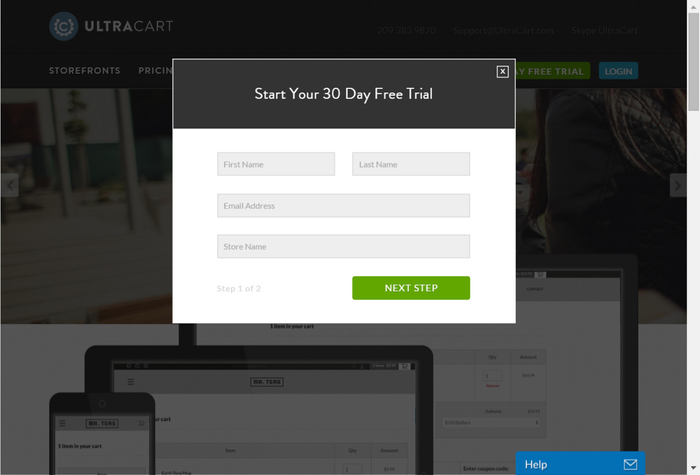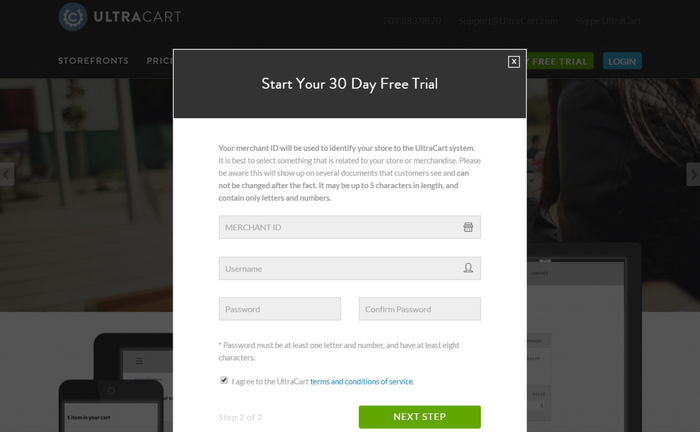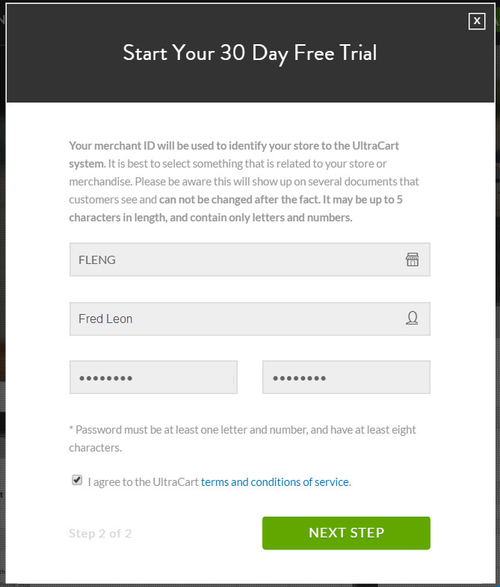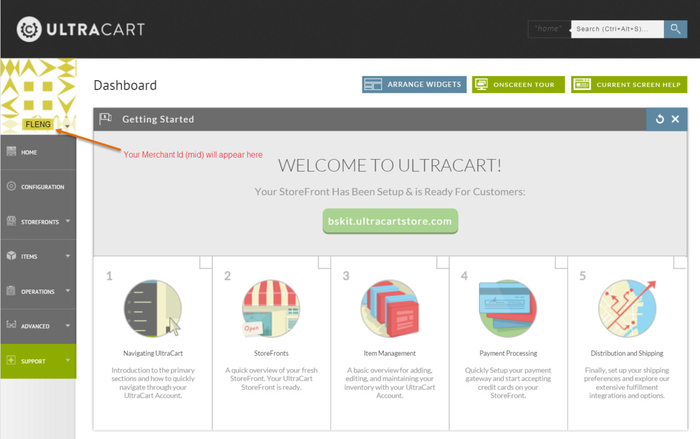Requirements
...
Click the "Next Step" button when you've completed all four fields.
Example Step 1 completed
...
And 3rd is the Password which must be at least eight characters, contain at least one letter and contain one number.
You will also be required to read the terms and conditions of service. You must have a check mark in the box which signifies you have read and agree to those terms or you will NOT be allowed to continue with your Sign UP. Click the "Next Step" button when you've finished.
Example Step 2 completed
Welcome Screen
...
After the Tour, or if you Skip the tour, you will be taken to your Home (Dashboard) Screen.
Your Dashboard screen will default to the Getting Started Widget that has 5 helpful videos to your avail.