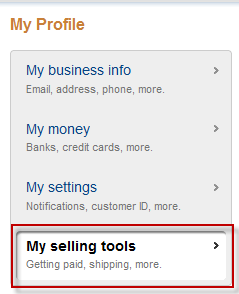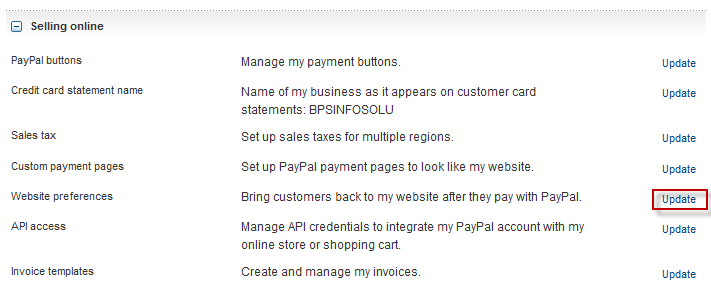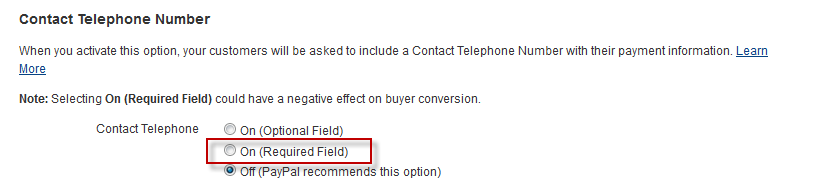PayPal Customer Telephone Number
Some merchants prefer to conduct customer support via telephone rather than email. However, if you do not have the following option turned "on" in your PayPal Profile settings, the customer's phone number will not be collected.
To configure this setting:
Login to your PayPal account.
Click on the Profile tab as shown below.
Click on the My Selling Tools link on the left hand side of the page as shown below.
Now click on the Update link next to Website Preferences as shown below.
Scroll to the "Contact Telephone Number" section (bottom of the screen)
You will see 3 options;
On (Optional Field)
On (Required Field)
Off (PayPal recommends this option)
Select the On (Required Field) as shown below.
Click the "Save" button after you have made your selection. Now PayPal orders will flow into UltraCart with a phone number.