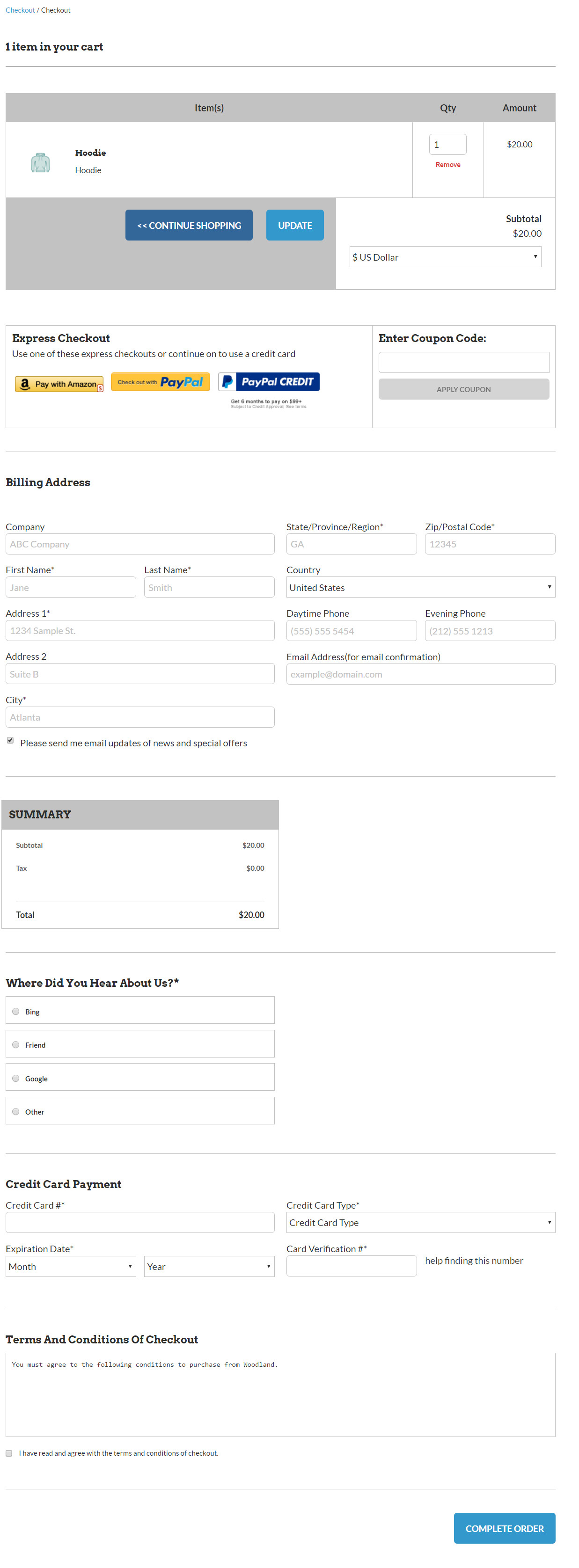...
The single page checkout places most of the checkout information on a single, scrolling page (screen). This eliminates customers having to click on a next or continue button to navigate through the checkout process, page-by-page. Again, this condensed checkout process may or may not be suitable for some merchants.The following is a sample Checkout screen utilizing the Single Page Checkout. You can ignore the AVKits logo and graphic as you are able to completely brand out the area around the checkout screen with your background image, header, and footer.
| Info | ||
|---|---|---|
| ||
In some instances you may only want the single page on specific items. NOTE: Once the customers' shopping session is forced to the single page checkout it will not revert to the multi-page checkout (SinglePageCheckout=false is NOT valid) |
...