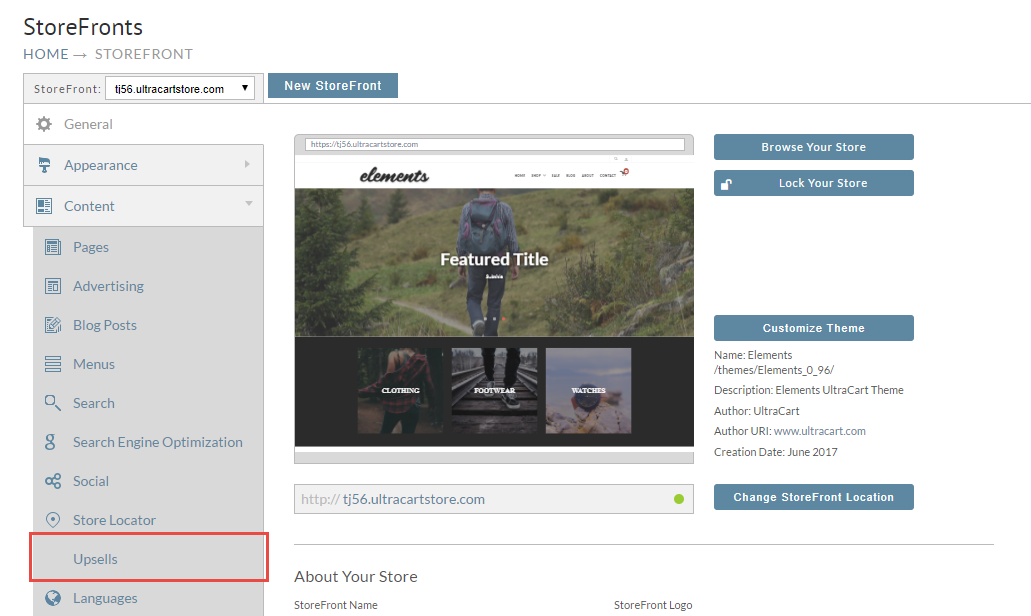...
This tutorial will walk you through the process of creating an upsell Upsell using the new Visual Builder powered upsell functionality. This new upsell new functionality provides for several important benefits:
- Design everything visually
- Easier to understand Simplifies visual layout of and the order of the offers
- A/B path variations
- A/B offers
- Superior statistics about the upsell offer and path performance
...
It's important to note that this new functionality is available only in the following themethemes:
- Elements version 0.96 or higher
- Fashion 0.20 or higher
- Mr Teas 0.48 or higher
- Natural 0.27 or higher
- Woodland 0.21 or higher
To get started, expand the content Content section (Tab) of your StoreFront and click on Upsells. If you do not see Upsells listed, then you are not running a theme that supports visual upsellsthem.
Create a Path
The first thing that you want to do is create a path by clicking on the new path Add Upsell Path button. A path is a sequence of offers that a customer will experience during the checkout if the customer has they have an item in their cart that triggers the path. A customer will go through each path that they qualify for starting at the top of the page and working their way to the bottom.
...
A prompt will appear on the screen. We're going to create an offer Offer so click on OK as shown below.
...
When the editor appears, there are 5 minimum things that you have to must complete. Follow the steps below They are:
- Give the offer a meaningful name (not visible by the customer)
- When ready, set the offer to active.
- Choose the item(s) that are being upsold to the customer.
- Pick one of the pre-defined layouts that you want to start with. After picking the selecting your layout you can click on the preview of the offer to launch the visual editor for the upsell. Make whatever content adjustments to the offer that you want. Note that the first two pre-defined layouts use a textblock of "lorem ipsum" as a placeholder. So make sure you change that to some meaningful marketing verbiage.
- Save
...