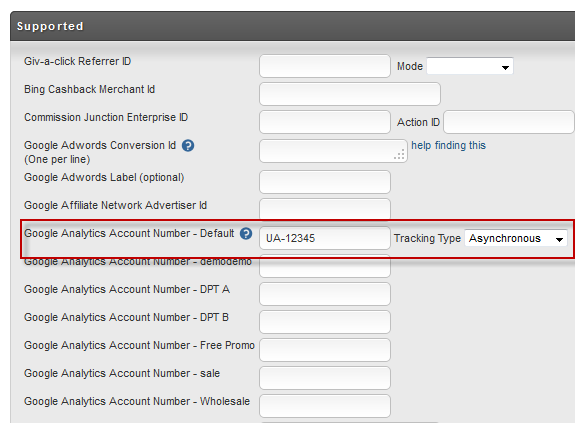...
The configuration fields for Google Analytics are found in your Screen Branding configuration area. This is also the same place for other supported and third party conversion and tracking configuration.
That being said, we need to navigate to:
| Panel |
|---|
Main Menu → Configuration → Screen Branding Themes → [edit] → Conversion & TrackingStorefronts > (Pop out menu) Storefront Host > (Storefronts Menu) Privacy and Tracking > "Analytics" section |
Now scroll down to the Supported section. This section contains all of the different tracking systems that UltraCart has built in support for.
In this list you will find "Google Analytics Account Number - Default" as shown below.
Enter your "UA-" value into this field.
Tracking
...
Type
There are multiple tracking types supported by UltraCart. The table below describes the various types, the script Google uses, and whether they support asynchronous loading:
| Tracking Type | Script | Asynchronous |
|---|---|---|
| Display Network | https://stats.g.doubleclick.net/dc.js | Y |
| Asynchronous | https://ssl.google-analytics.com/ga.js | Y |
| E-Commerce (universal / Ecommerce plugin) | //www.google-analytics.com/analytics.js | Y |
| New GA Style | https://ssl.google-analytics.com/ga.js' | N |
| Urchin | https://ssl.google-analytics.com/urchin.js | N |
Account Number
Enter your "UA-*********" value into the Account Number field.
Domain Override
By By default the system is using secureMerchantID.ultracartultracartstore.com in at the host to the checkout then the GA tracking is set to use that host. If you have a custom SSL then secure.yourdomain.com is passed to the tracking script as .yourdomain.com. This field will provide advanced user the ability to override this on the Google analytics tracking script.
| Info | ||
|---|---|---|
| ||
Given that cookies are used to track the checkout progress, it's best if you use a custom SSL so that your checkout and website are on the same root domain. |
Cross Domains
If you need cross domain tracking in Google Analytics, enter a comma separated list of domains here. Do not add any spaces.
Example: mydomain.com,another.domain.com
Opt Into
Use the "Opt in to" setting to assign (Drop-down list: Statistics / Preferences / Marketing) required for (Drop-down list: All Customers / EEA Customers / Non-US Customers)
Custom Events
The Following custom events are trackable within the Ultracart Storefront configurations using a Storefront in a "Non-checkout only" configuration:
- AddPaymentInfo
- AddToCart
- AddToWishlist
- CompleteRegistration
- InitiateCheckout
- Lead
- Search
- ViewContent
Pricing Tiers
If you have pricing tiers configured on your account for wholesale customers then you can track them on a separate Google Analytics account if you would like. There will be an additional row in the configuration for each pricing tier on your store. If you leave these blank then UltraCart will use the default UA- account when tracking the customer even if they have a pricing tier.
...