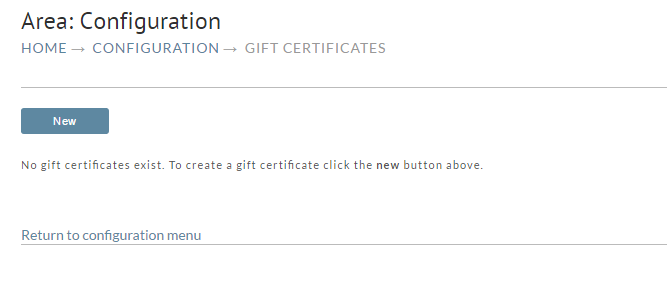...
| Info | ||
|---|---|---|
| ||
The gift certificate redemption field, where the customer enters their gift certificate code during the checkout process, appears only on the multi-page checkout and is not compatible with the single page checkout. |
Creating an on demand Gift Certificate
...
At this screen you basically will be creating a Gift Certificate code to give to the customer to use when they purchase your product. Some Merchants create pre-printed cards to write the code on before presenting them to the prospective customer.
Any existing give certificate, either store item or on demand, will be listed on this screen. If there are no gifts certificates, you will be presented with the familiar "no gift certificates exist" notice.
Use the "Filter Certificates" button to filter by:
- gift certificate code
- purchased amount of gift certificate
- by remaining amount
Use the "Hide Expired" toggle button to hide/show expired gift certificate codes.
To create a gift certificate, click the "New" button. The New Gift Certificate screen will appear.
There are only 3 fields to complete to create an On Demand Certificate; Amount, Quantity, and Expiration date.
...
Regardless of the method for creating your gift certificate(s), it's important to know that you are basically creating random codes that customers will enter during checkout. There is no physical certificate created. If you want to issue a physical Gift Card showing the certificate code to be used during checkout, it's up to the merchant to create it.
Applying Gift Certificate Code During Customer Checkout
...
A Merchant can make an entry to the ledger at anytime using this feature. This gives you the opportunity to update the ledger with a single credit or debit entry. Enter a short description for the entry in the Description field. Enter the amount in the amount field. Make certain that you enter a negative number for a debit. Click the "New Ledger Entry" button when finished.
Related resources:
Gift Certificate Template for Microsoft Word: http://office.microsoft.com/en-us/templates/gift-certificate-TC010357047.aspx
Using the template referenced above, you could create a gift certificate for your store and then configure it to the gift certificate item as a digital download file, so that the customer could print it out and write the gift certificate code onto to to give the recipient a physical gift certificate (although they will really need is the code itself to use during the checkout process in order to redeem the gift certificate.