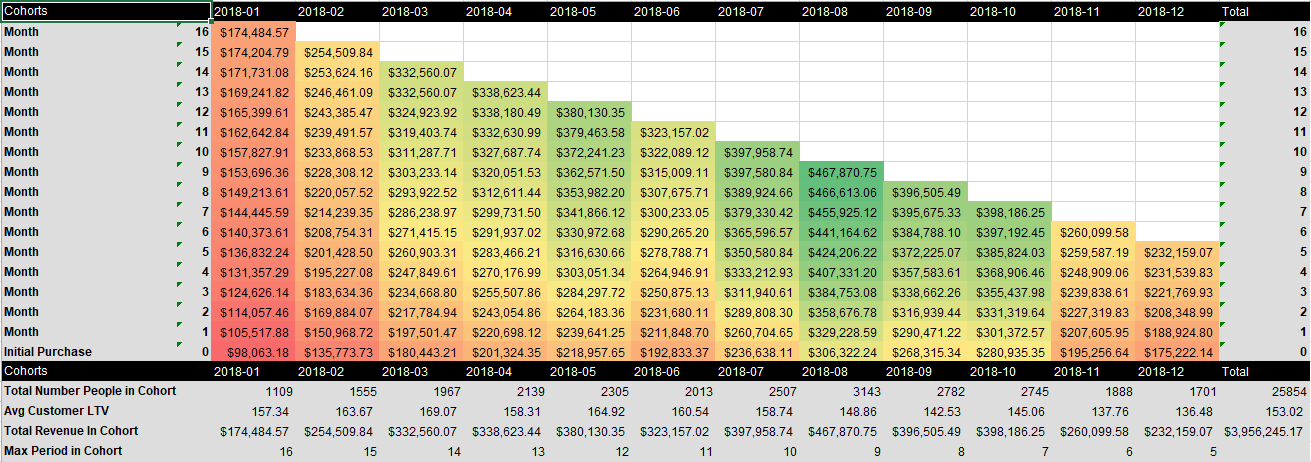What is a Cohort?
Cohort - a group of people banded together or treated as a group.
Introduction
The Cohort Customer report groups customers by time periods and shows how those customers behaved following their initial purchase. It helps answer these business questions such as:
...
| Tab | Description |
|---|---|
| Instructions | Provides a link to this documentation. |
| Cumulative Analysis | This view will show you how each cohort of customers performs cumulatively over time. Each time period is contains cumulative values. |
| Monthly Analysis | This view shows how the customers in each cohort perform over each monthly time period since their first order. |
| Churn Analysis (auto orders only report) | This shows the attrition of customers that signed up for the auto order in the cohort and when they dropped off. |
| MRR Data | The raw data that all of the formulas in the spreadsheet are calculating off of. If you disagree with an answer in the report, you can review the underlying raw data. |
| Auto Orders | This tab appears for merchants with auto orders. |
Cumulative Analysis
Across the top are each month as a Cohort. The months are shown in YYYY-MM format. Within each column are the initial purchases of the months above. The older the cohort the more likely that those customers have purchased again and again thus the number of months will increase. In the cumulative analysis view the very top number in the column is the total for that cohort. Down at the bottom of the spreadsheet there are statistics about the over all cohort.
...
Across the top you will see that each month is a Cohort. You'll see the label in YYYY-MM format. Within each column you will see the initial purchase and then the months belowsbelow. The older the cohort the more likely that those customers have purchased again and again thus the number of months will increase. In the monthly analysis view each cell contains the revenue for that particular cohort within the month. Down at the bottom of the spreadsheet there are statistics about the over all cohort.
...