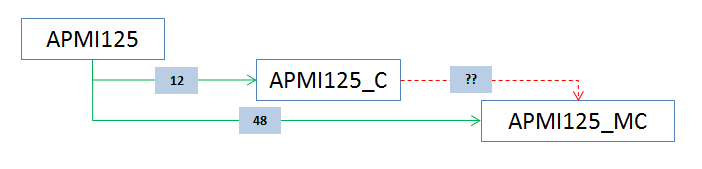...
| Tip | |||||||||||
|---|---|---|---|---|---|---|---|---|---|---|---|
|
Now let's watch a second video, notice that 45 single items are selected, and 36 of those items as converted into cases. This makes the total cases jump from 10 to 13. However, and this is important, there was no conversion into Master Cases, even though there is a relationship. We'll discuss why after you see the video.
...
| Tip | ||||||||||||
|---|---|---|---|---|---|---|---|---|---|---|---|---|
|
So what happened? With a single item having a case and master case relationship, UltraCart converted those singles as best it could. At 45 items, the order is three short of a master case, so there was no conversion. Instead, cases were created where possible. But, none of the cases were bumped up to master cases. Even though there is an implicit conversion between the cases and master cases visible within the single item (APMI125) configuration, there must be an explicit case relationship for the case item (APMI125_C), so no conversion was done.
Keep this in mind. The relationships must be defined at every level. The UltraCart system will not make assumptions about relationships. Even though APMI125 is related to APMI125_C and APMI125_MC, until I tell UltraCart that APMI125_C is related to APMI125_MC, no conversions happen at that level.
...
| Tip | |||||||||||||||||||||
|---|---|---|---|---|---|---|---|---|---|---|---|---|---|---|---|---|---|---|---|---|---|
|
...