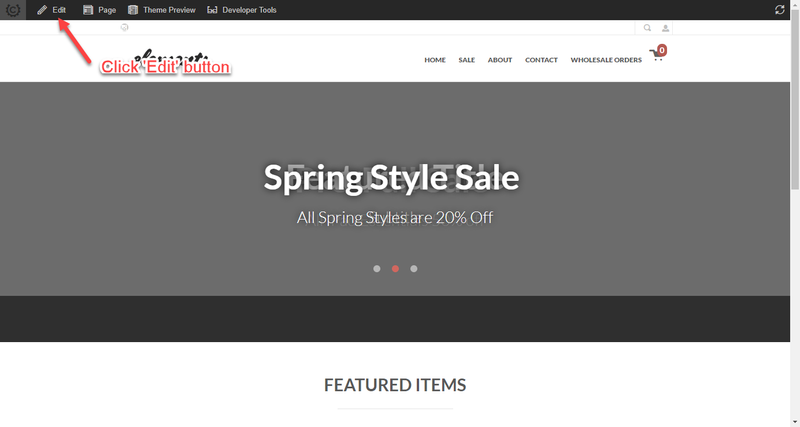...
Let's head to the Storefronts menu, then click on the "Browse Your Store" button to view your storefront:
From there you'll notice that UltraCart has included menu along the top of the page:
Once we are in the editing mode, the Storefronts Visual Builder can be used to add items to the page.
In this situation, we are starting out on the Home page of our Storefront host. The Home page contains a "Featured Items" section, which
uses a slider to display the featured items. First, Click "hierarchy" along the Visual Builder panel that appears along the right side of the page.