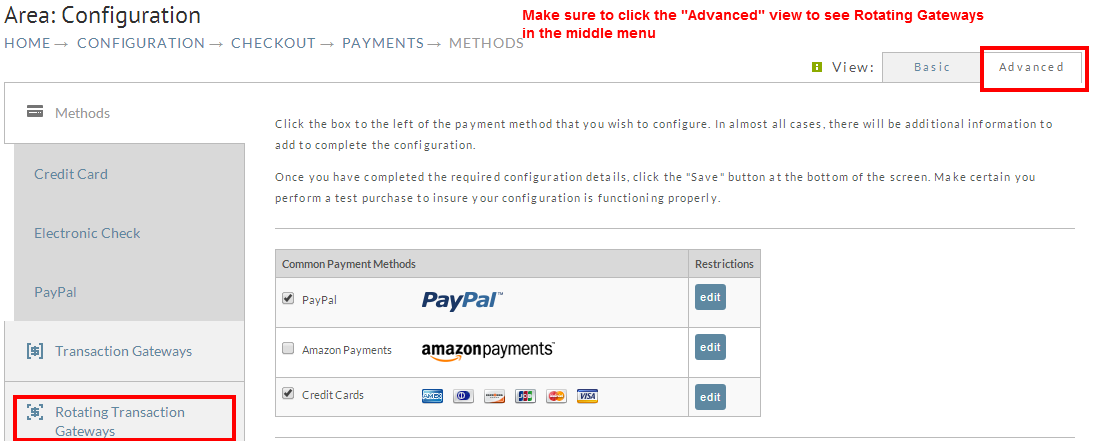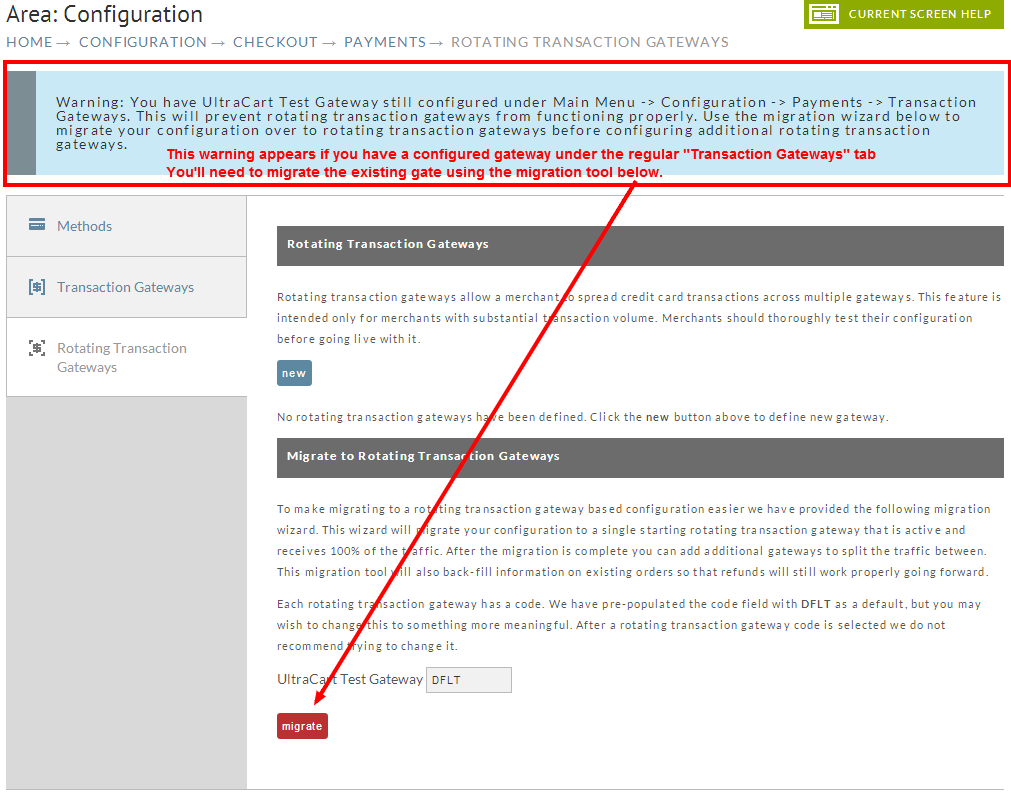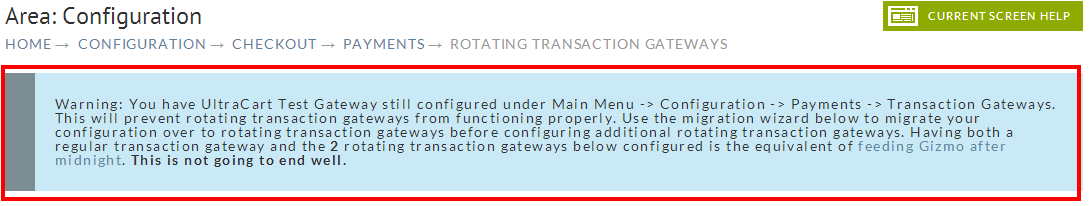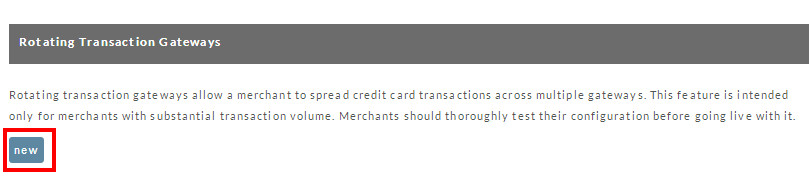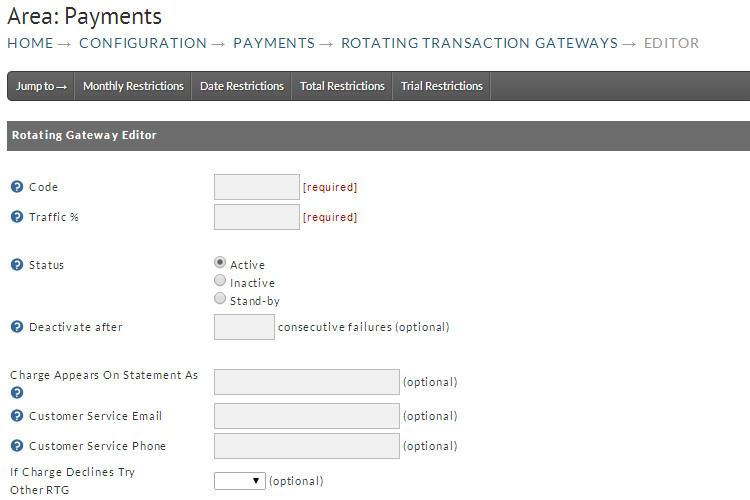...
| Panel |
|---|
Home → Configuration (Checkout) → Payments → Rotating Transaction Gateways |
Configuration
| Info | ||
|---|---|---|
| ||
Advanced View is required to access the Rotating Gateway Configuration: |
| Panel |
|---|
Home → Configuration (Checkout) → Payments (Toggle to "Advanced" View) → Rotating Transaction Gateways |
To begin, navigate to the Rotating Transaction Gateway tab.
| Info |
|---|
| Existing Gateway configuration under the "Transaction Gateways" tab must be migrated over to the rotating gateways. |
→ ("Debit and Credit Cards" section) → Multiple (rotating) gateways |
Configuration
Warning Message
When you navigate to the to the rotating gateways tab you will see a a message at the top of the page alerting you to the fact that you must migrate
the existing gateway in order to properly configure rotating gateways:
If you see the above warning about existing configuration under the transaction gateways tab, use the migration wizard located at the bottom of the page (other wise navigate to the transaction gateways configuration page and carefully copy and paste the credentials into notepad or text editor then manually un-configure the gateway there (unselect its checkbox then scroll down and click the save button.) Then navigate back to rotating gateways and click new then configured the gateway with the credentials you previously saved in the notepad/text editor.
| Info | ||
|---|---|---|
| ||
The migration tool will set a merchant property called "defaultRefundRtgCode" which will be used to initiate a refund on an order if the order does not have an RTG code assigned to it. So refunds should work against the old migrated gateway. |
...
Configuring a New Rotating Gateway
Rotating Gateway Editor
In this section, you will enter some basic information about this transaction gateway.
...
Daily Trial Limit | The maximum number of transactions permitted through this gateway per day |
|---|---|
Daily Trial Current Count | The number of transactions processed through this gateway on the current day |
Monthly Trial Limit | The maximum number of transactions permitted through this gateway per month |
Monthly Trial Current Count | The number of transactions processed through this gateway during the current month |
...
Payment Process Reserve tracking
...
| Field | Description |
|---|---|
| Reserve Percentage | Set your reserve percentages as established with your merchant account/ gateway provider. |
| Reserves Released Through | Set date in following format: MM/DD/YYYY |
| Reserve Days | Configure the number of days reserves are held. |
| Reserves Returned on Refund | Tracking reserves related to refunded orders. |
...
Applying specific rotating gateway to specific items
...