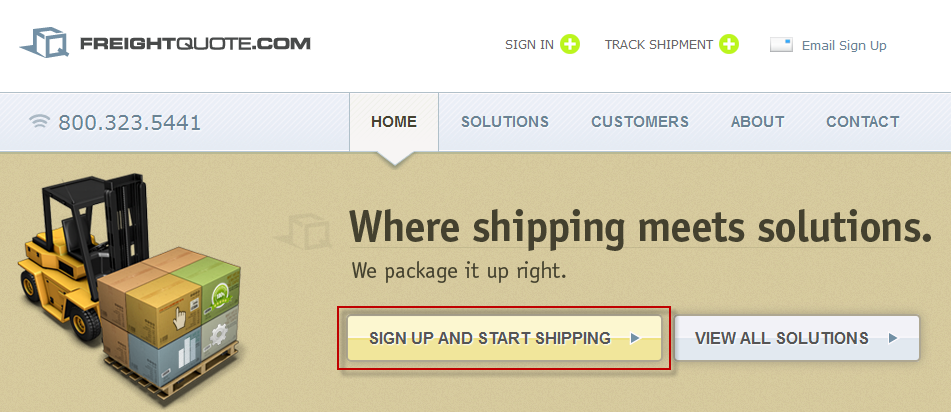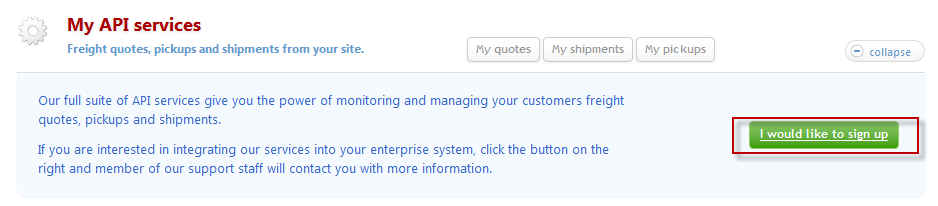| Table of Contents |
|---|
...
First you'll need to visit http://www.freightquote.com and apply for an account. Visit their website and click the "GET FREE QUOTES" button shown in the picture below.
After you have completed the signup and are logged into the Freightquote.com website you will see a section on their dashboard named "My API services". Go ahead and click on the "I would like to signup button" as shown below.
This will send an email to the proper personnel ( fqconnect@freightquote.com ) at Freightquote.com to issue your API credentials. (UPDATE: 03/07/2023 - A merchant stated that they were unable to locate the page above containing the "I would like to sign up" button. The merchant stated that they contacted Freightquote.com support to request the API credentials, and then they received the API credentials from fqsupport@freightquote.com)
...
You'll need to configure your Freightquote.com Customer Code:
Your customer number or “C-Code” can be found under your Profile by clicking on “Account”. You will find your customer number located under “Contact Information”.
| Info | ||
|---|---|---|
| ||
The SOAP Web Services integration has been deprecated as of September of 2024. |
In this screen there are three two fields to configure:
Field | Description | Required | |
|---|---|---|---|
Username | The Freightquote.com API username. | Yes | |
Password | The Freightquote.com API passwordFreightCode | Your customer number or “C-Code” can be found under your Profile by clicking on “Account”. You will find your customer number located under “Contact Information”. | Yes |
Preferred Carriers (Optional) | The name(s) of the carriers that you prefer to ship with (one per line). If this field is configured UltraCart will choose the cheapest method from the carriers on this list. | No |
Setting up FreightQuote Shipping Methods
The next step in the configuration process is to setup the LTL shipping method associated with Freightquote.com. First navigate to the shipping methods section:
| Panel |
|---|
Click on the new method button as shown below.
...