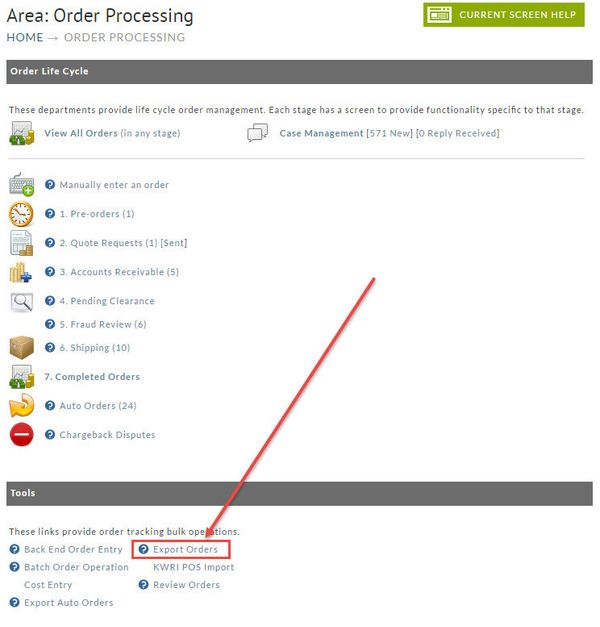The intention of this section is to point merchants in the appropriate direction to have integration programming done. Integration programming is necessary to convert UltraCart's XML and CSV formats into the appropriate format for the legacy system that will be importing. Merchants should have a software developer create an application in languages such as Java, VB, Perl, or C/C++ that is capable of reading the XML or CSV format, transforming the information into the appropriate format, and outputting a file suitable for import by the legacy system. If merchants are using XML as the export format then XSLT is an excellent technology to convert from one XML format to the legacy systems format. After writing an integration program, configure the web browser to associate the custom mime type with the application. The integration application is a type of helper application in the browser configuration.
...
Export (from) Locations
Merchants can export orders from three different locations; Accounts Receivable, Shipping Department or Order Management. As mentioned earlier, merchants can configure different export settings for each of the different export locations.
...
Accounts Receivable / Shipping Department
Clicking on the Export Orders button from either Accounts Receivable or the Shipping Departments will not offer a screen to select the export type. These will default to the format you set for these departments at Configuration > Export Orders. If you did not define a format for these departments, then they will be exported in XML format. See Exporting Orders on page .
Anchor
Accounts Receivable
...