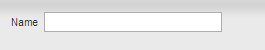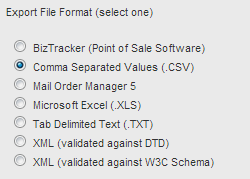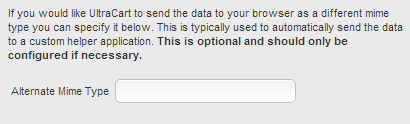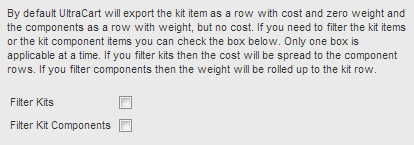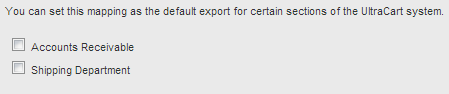...
In order to recognize and select a mapping format (when actually exporting orders) you'll need to name it. Type the name in the box to the right of the "Name" prompt.
Export File Formats
UltraCart can export information in BizTracker, XML (Extensible Markup Language), CSV (Comma Separated Values), TXT (tab Delimited Text) or Excel formats, and Mail Order Manager 5. XML has become the standard information exchange format between different systems. XML is the preferred format of UltraCart. XML can represent information that does not have a flat structure. Orders are an excellent example of information that does not conform to a flat structure because each order can contain numerous items, etc. Due to this fact the XML format can represent the entire order information while the CSV format can only contain summary detail (no item detail).
Biz Tracker™
As stated on their web site, BizTracker is a Point Of Sale and Retail Management software system for Windows 95 / 98 / ME / NT / 2000 / XP. Exporting in this format will give you the capability of importing into Biz Tracker software.
...
While these are the standard mime types associated with the formats, they often lead to the export information displayed inside the web browser. The information exported by UltraCart can pass to a custom helper application for processing by specifying a different mime type.
Type the alternate mime type in the box provided.
...
By default UltraCart will export the kit item as a row with cost and zero weight and the components as a row with weight, but no cost. If you need to filter the kit items or the kit component items you can check the box below. Only one box is applicable at a time. If you filter kits then the cost will be spread to the component rows. If you filter components then the weight will be rolled up to the kit row.
Advanced Options
...
When performing the actual order export from either Accounts Receivable or Shipping Departments, UltraCart will not prompt you for a mapping file. It will use whichever mapping file you set as the default at this field. If you do not set a default mapping, then UltraCart will export orders from that department in XML format. It's highly recommended that you create and set a default mapping for both accounts receivable and shipping departments so users know what type of file format the orders will export in. You can set one file format for both departments.
Click on the check box for the file format desired.
...