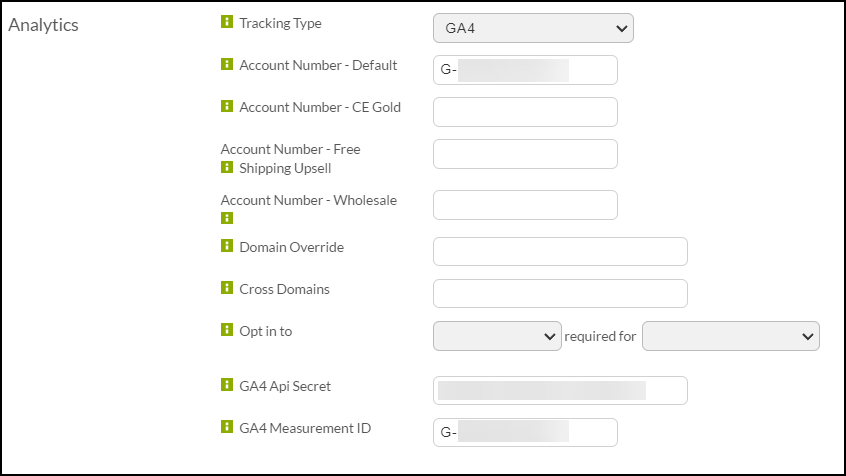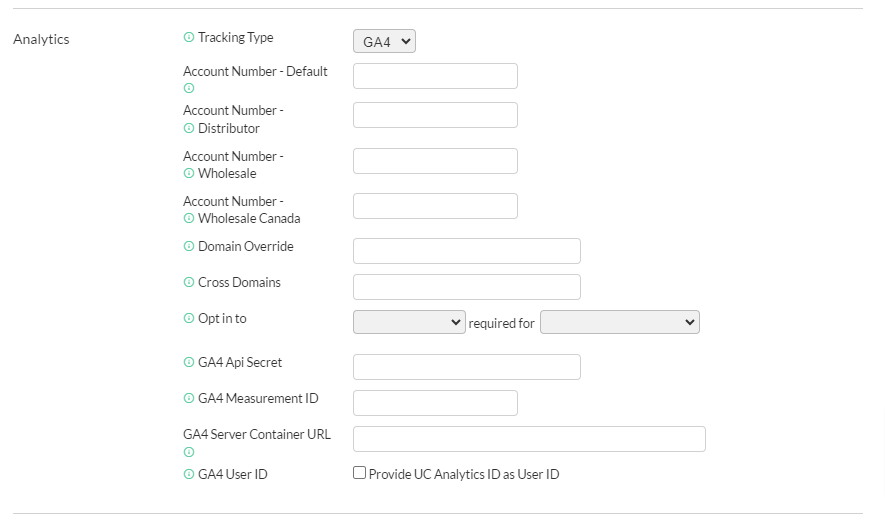...
In this list you will find "Analytics" as shown below. For the tracking type select GA4. As of July 1, 2023 all other Google Analytics tracking types beside GA4 have been discontinued by Google.
Account Number
Enter the GA4 measurement ID in BOTH the "Account Number - Default" and "GA4 Measurement ID" field. This value should look like G-**************.
...
- First, go to your Google Analytics Admin > Data Streams and open your chosen stream:
- Scroll down to the Additional Settings tab and click on Measurement Protocol API secrets; then click Create:
- You will have to create a nickname for your new API secret; we recommend naming this GA4-key. Click Create
- You will need to copy the Secret value provided into the corresponding UltraCart configuration field.
This value is confidential and should only be configured in your UltraCart account. - All done!
GA4 Server Container URL
If you are running your own GA4 server side tracking instance, configure the URL here. UltraCart will pass this to the gtag config as an option. If you don't know what this means, do not configure anything.
GA4 User ID (Provide UC Analytics ID as User ID)
Select this checkbox if you to provide UC Analytics ID as the user ID.
| Info |
|---|
| This setting allows the collection of UltraCart Analytics ID in Google Big Query for enhanced analytic tracking data. |
Supported GA4 Events for all Themes
...