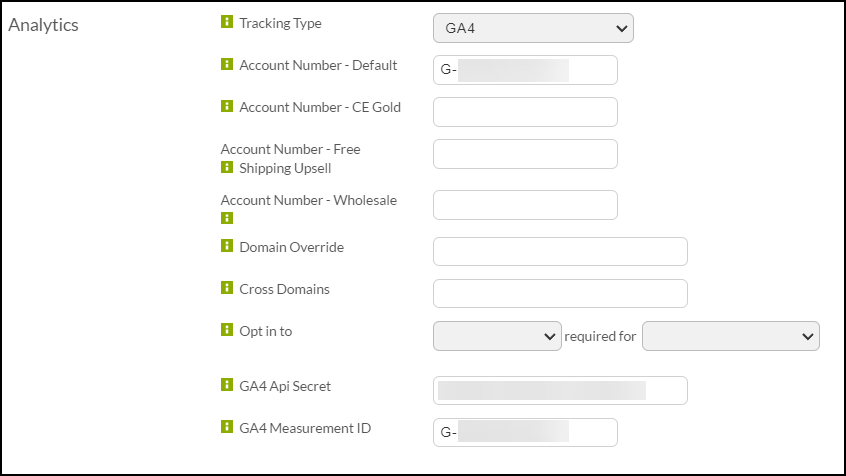...
In this list you will find "Analytics" as shown below. For the tracking type select GA4. As of July 1, 2023 all other Google Analytics tracking types beside GA4 have been discontinued by Google.
Account Number
Enter the GA4 measurement ID in BOTH the "Account Number - Default" and "GA4 Measurement ID" field. This value should look like G-**************.
Obtaining your GA4 Measurement ID
- In Admin, make sure that you have the desired account and property selected.
- In the Property column, click Data Streams, then click your web data stream. Your “G-” Measurement ID appears in the upper right portion of the panel.
Pricing Tiers
If you have pricing tiers configured on your account for wholesale customers then you can track them on a separate Google Analytics account if you would like. There will be an additional row in the configuration for each pricing tier on your store. If you leave these blank then UltraCart will use the default UA- account when tracking the customer even if they have a pricing tier.
Domain Override
By default the system is using MerchantID.ultracartstore.com at the host to the checkout then the GA tracking is set to use that host. If you have a custom SSL then secure.yourdomain.com is passed to the tracking script as .yourdomain.com. This field will provide advanced user the ability to override this on the Google analytics tracking script.
| Info | ||
|---|---|---|
| ||
Given that cookies are used to track the checkout progress, it's best if you use a custom SSL so that your checkout and website are on the same root domain. |
Cross Domains
If you need cross domain tracking in Google Analytics, enter a comma separated list of domains here. Do not add any spaces.
Example: mydomain.com,another.domain.com
Opt Into
Use the "Opt in to" setting to assign (Drop-down list: Statistics / Preferences / Marketing) required for (Drop-down list: All Customers / EEA Customers / Non-US Customers)
GA4
...
API Secret
If you want UltraCart to use the Google Measurement API to report offline conversions (such as when the upsell closer finalizes an order) or auto order rebills, configure the GA4 API Secret field.
Obtaining your GA4 API Secret
- First, go to your Google Analytics Admin > Data Streams and open your chosen stream:
- Scroll down to the Additional Settings tab and click on Measurement Protocol API secrets; then click Create:
- You will have to create a nickname for your new API secret; we recommend naming this GA4-key. Click Create
- You will need to copy the Secret value provided into the corresponding UltraCart configuration field.
This value is confidential and should only be configured in your UltraCart account. - All done!
...