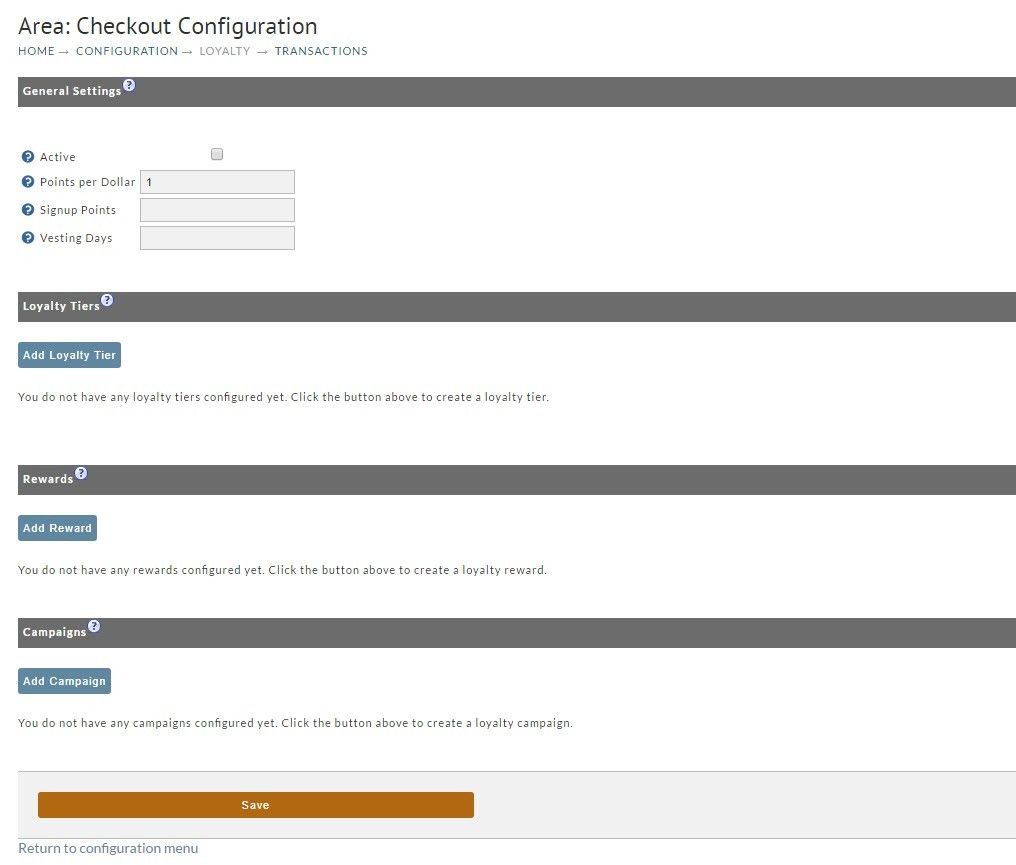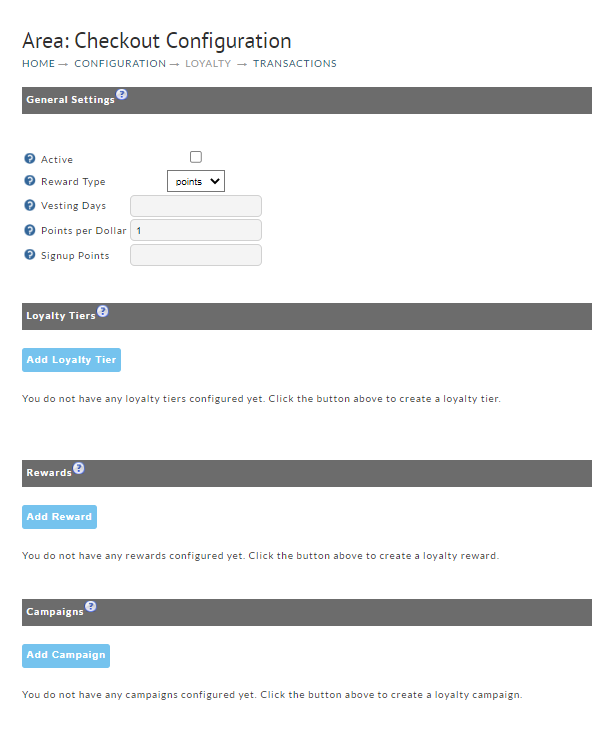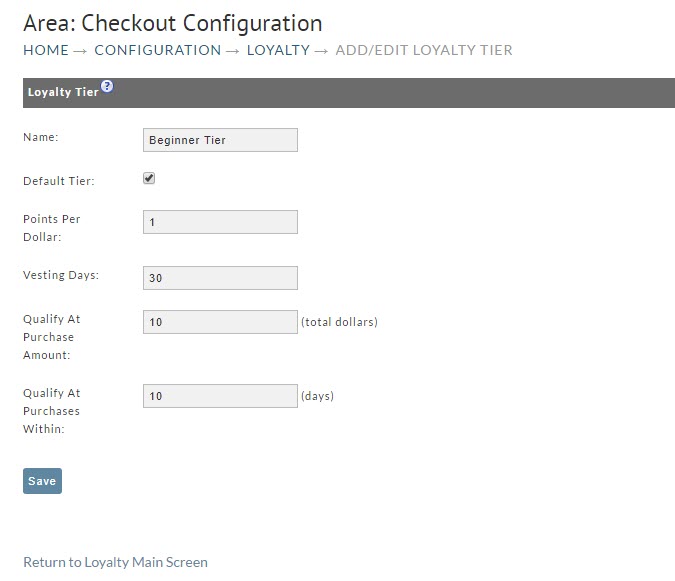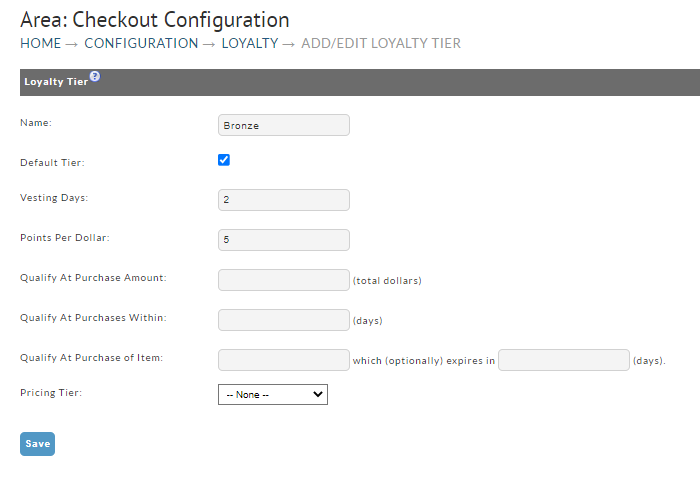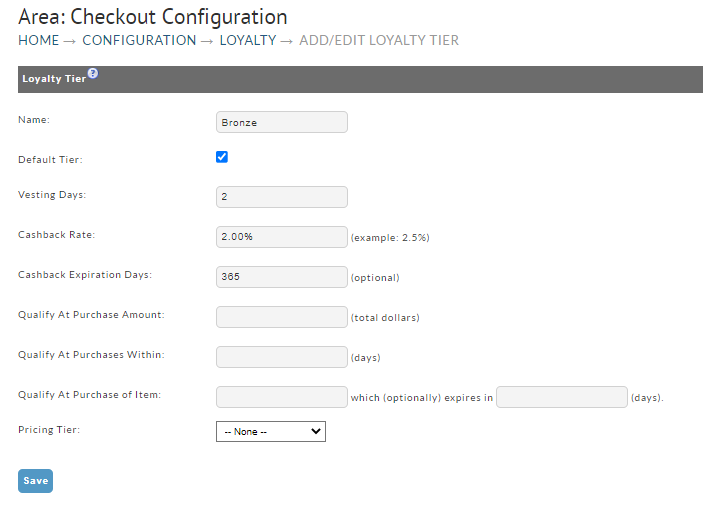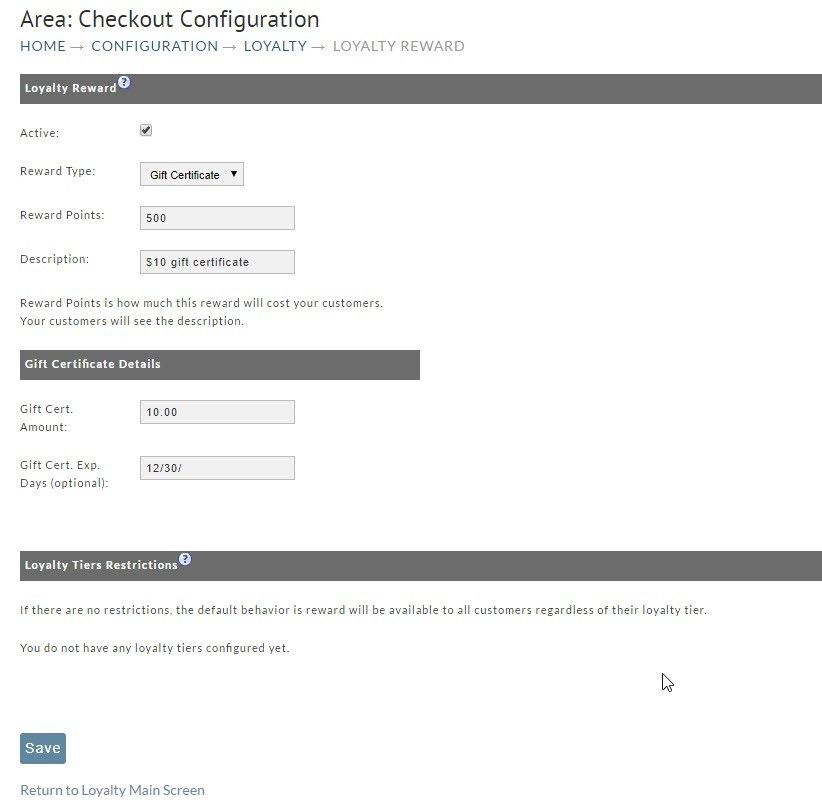| Table of Contents |
|---|
...
The new UltraCart Loyalty System allows you to setup a loyalty program where your customer(s) can earn points based on the purchases they make. Your customer can then use these points to receive discounts in the form of coupons or gift certificates on future purchases. The configuration has three basic areas for now: Tiers, Rewards, and Campaigns. We will go over each section below in more detail.
To setup the Loyalty progam, navigate to:
| Panel |
|---|
Main Menu → Configuration → Checkout → Loyalty |
Below is the page you will see when you first navigate to the Loyalty page. We will go into more detail about each section below.
General Setting
| Field Name | Description |
|---|---|
| Active | Enable the Loyalty Program to be active. |
| Reward Type | Points or Cash |
| Points Per Dollar | The number of points the customer will earn for each dollar they spend. |
| Signup Points | The number of points the customer will earn just for signing up for the loyalty program. |
| Vesting Points | The number of days before the points become available for the customer to us. |
...
Allows you to setup different loyalty tiers for customer so that one group can earn more points or have different rewards. Simply click on the "Add Loyalty Tier" button to be taken to the setup page as shown below.. This section will look different based on the Reward type. Below is an example of both types.
Points
Cashback
| Field Name | Description |
|---|---|
| Name | This is will be the name for the tier that is created. |
| Default Tier | Determines if this tier is the Default or not. All new customers will start with the Default Tier. |
| Points Per Dollar | The number of points the customer will earn for each dollar they spend. |
| Cashback Rate | The percentage of the customer order they will get back as cashback / gift card. |
| Vesting Days | The number of days before the points become available for the customer to use. |
| Qualify at Purchase Amount | Customer will qualify for this tier when their purchase amount exceeds this dollar amount. *This is an accumulative threshold |
| Qualify at Purchase Within | Customer will qualify for this tier if they have a purchase within this number of days. *This is an accumulative threshold |
| Qualify At Purchase of Item | The customer will only receive points / cash if they purchase the item listed. |
| Pricing Tier | The customer is assigned to this pricing tier when they qualify for the reward tier. |
Rewards
Allows you to setup the different rewards a customer can earn using the points they have earned.
| Info |
|---|
This only applies to reward points. You will not see this section if you are using the Cashback method. |
| Field Name | Description |
|---|---|
| Active | Determines if this reward is active or not. |
| Reward Type | Can currently set the reward type of Coupon or Gift Certificate |
| Reward Points | The number of points needed to redeem this reward. |
| Description | The Description the customer will see for this reward. |
| Gift Cert. Amount / Coupon Code | Depending on the reward type, the customer will either receive a coupon code or a gift certificate amount. |
| Gift Cert. Exp. / Coupon Exp. Days | The number of days the customer has before this reward expires. *Optional. |
...
Campaigns allow you to setup specials where customers can earn extra points or cashback from purchases made during a set time period or for a specific set of items. For example; Black Friday sales.
...