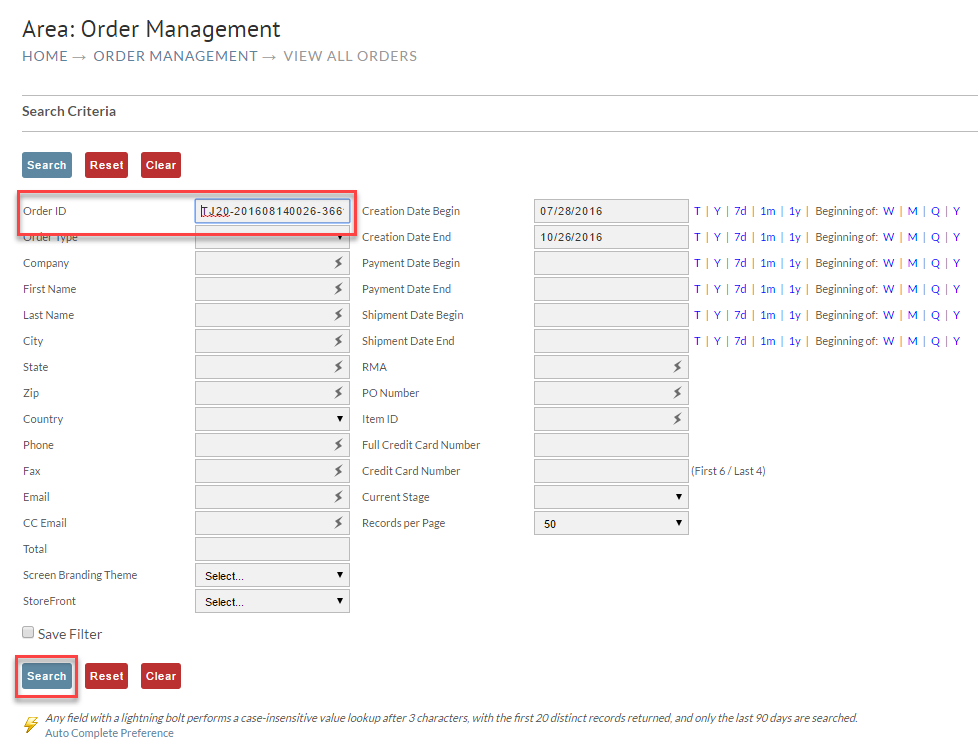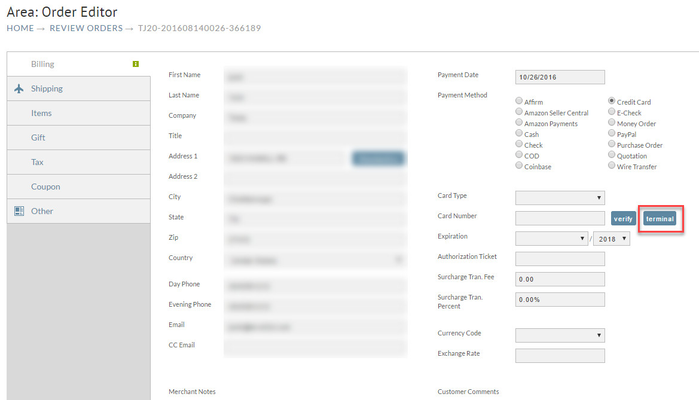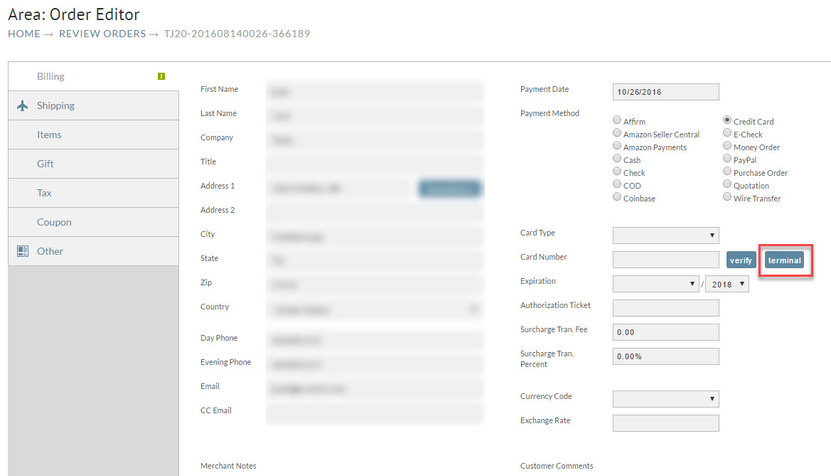...
Where is the Virtual Terminal feature.?
The Virtual Terminal button is located along the right side of the Billing tab of the order editor. You'll first need to locate the order. Navigate to:
Locate the order desired via the search (filter) method. Enter the Order ID or other search criteria. Take note of the pre-configured Date Range on the right. Make certain the existing date range covers the date range of the order. Then click the Search Below Search button.
Once you have your order in view, click the Customer Information button:
...
The next screen will display the Billing information in the Order Editor. You will find the Virtual Terminal button on the right side of the screen:
Clicking on the virtual terminal button will take you to the screen to enter the details of the transaction:
...