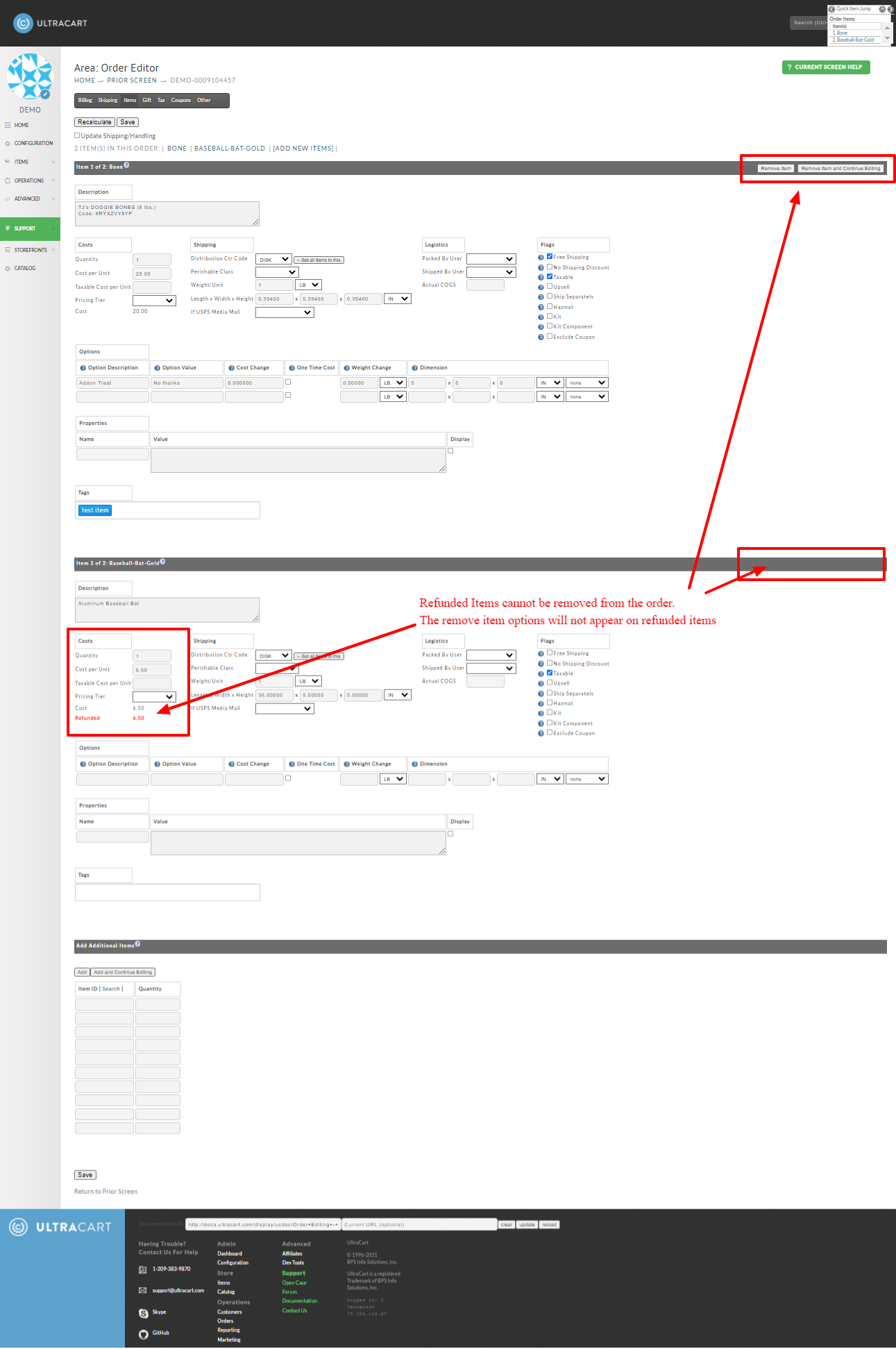...
Answer: "We will truncate the card information after 60 days, but that does not necessarily mean that the transaction can not be refunded. That is dependent upon the financial institution's policy. PayPal may have a longer refund window for a transaction than a traditional merchant account."
Question: I
...
processed a refund at my payment gateway. Now how do update the UltraCart order to reflect the refund?
Answer: (this applies to all refund options)
...
Answer: Only the gateway that the processed the original authorization will accept and process a subsequent refund. You will either have to process the refund through the original gateway or cut a check for the refund amount and mail it to the customer. You may be able to configure the old gateway in the rotating gateways as a backup gateway and then process the refund from UltraCart. If this scenario you will need to configure the new gateway with 100% of the traffic in the rotating gateways configuration so that all new orders are processed through the new gateway.
Question: I processed a refund for one or more items in an order, and I see the refunded items are still listed in the order, how can I remove them items so that they do not get processed for shipment?
Answer: When you process the partial refund for the item(s) in the order, the quantity of the refunded item(s) are adjusted to zero, which effectively removes the refunded items from the fulfillment process. The items remain in the order record after the refund for 'audit trail' purposes, and cannot be removed entirely from the order record. If you edit the items in the order record, the refunded items will not display the "Remove item" and "remove Item and Continue Editing" buttons, for this reason:
Example view in the Item Editor of how refunded items will appear versus non refunded items
Related Documentation
...