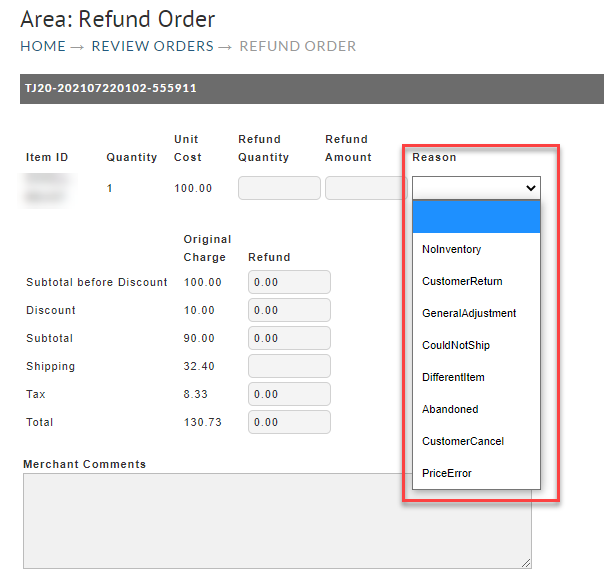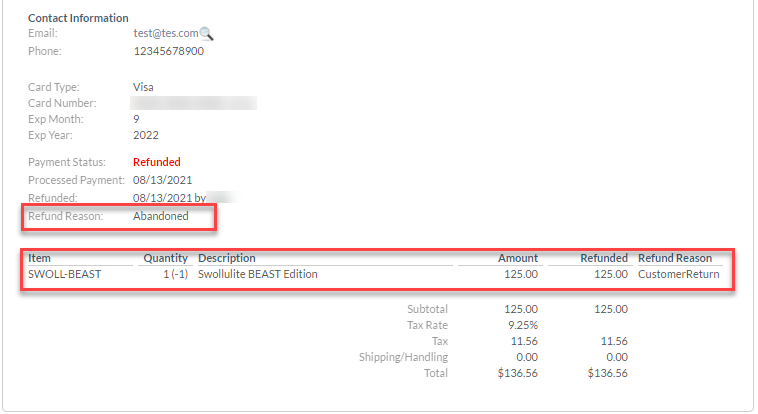| Table of Contents |
|---|
Overview
...
This feature allows you to set a custom list of reasons for a user issued a refund. (Max. 20 characters)You can configure these reasons by following the navigation below.
| Info |
|---|
Main Menu → Configuration > Order Management > Refund Reasons |
...
Once you have configured your list of Refund Reasons you will now have a new option within the Order Refund that will allow you to set the reason for the refund on the refund screen as shown below.
You can set a Refund Reason, both at the item level and the order Level. This allow you to have a refund reason for a single item on the order or the order as a whole.
Once you have issued a refund the order will update to provide these details at the order level as well.
Batch Refunding
...