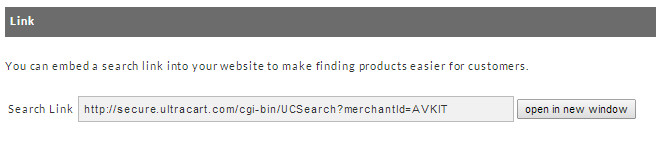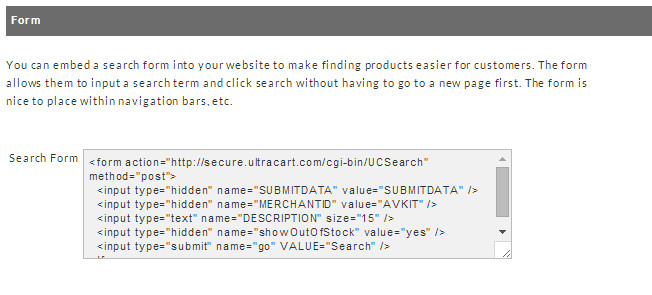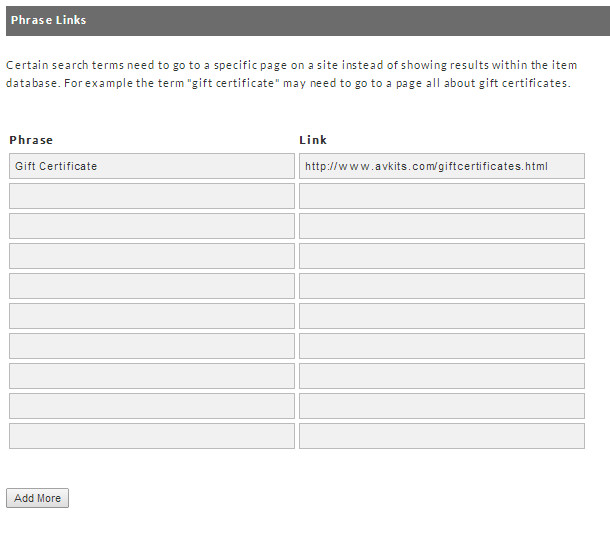...
To access the search tool navigate to:
| Panel |
|---|
The Search Tool screen is divided into five sections; Link, Form, Result Template, Phrase Standardization and Phrase Links and is contained on one screen.
...
Many merchants, especially those with large numbers of items, place a search page on their web site to give their customers a way of searching their Items database within UltraCart.
The Link section provides the search link that you can copy and paste on your website. Navigate to:
| Panel |
|---|
Home → Configuration → Search → Link (section) |
You can also preview the screen by clicking the open in new window link. Click the save button when finished.
...
Result Template
Merchants can edit the Result Template and also correct common search errors at the Result Template screen. Navigate to:
| Panel |
|---|
Home → Configuration → Search → Result Template (section) |
...
The system will display (in a separate screen) all the terms your customers have previously entered in to the Search field. By browsing these reports, merchants can correct common search errors (typos, etc) that yield little or no results. To correct the terms, navigate to:
| Panel |
|---|
Home → Configuration → Search → Phrase Standardization (section) |
...
Phrase Links
Certain search terms should take the customer to a specific page on a web site instead of showing results. This section allow merchants to enter known Search Terms and provide the appropriate link. Navigate to:
| Panel |
|---|
Home → Configuration → Search → Phrase Links (section) |
As you can see above, there are 10 lines provided for phrases and link. Click the add more button to provide more rows.
Click the save button when finished.
Reporting
Navigate to:
| Panel |
|---|
To run the report, click on the user searches link.
...