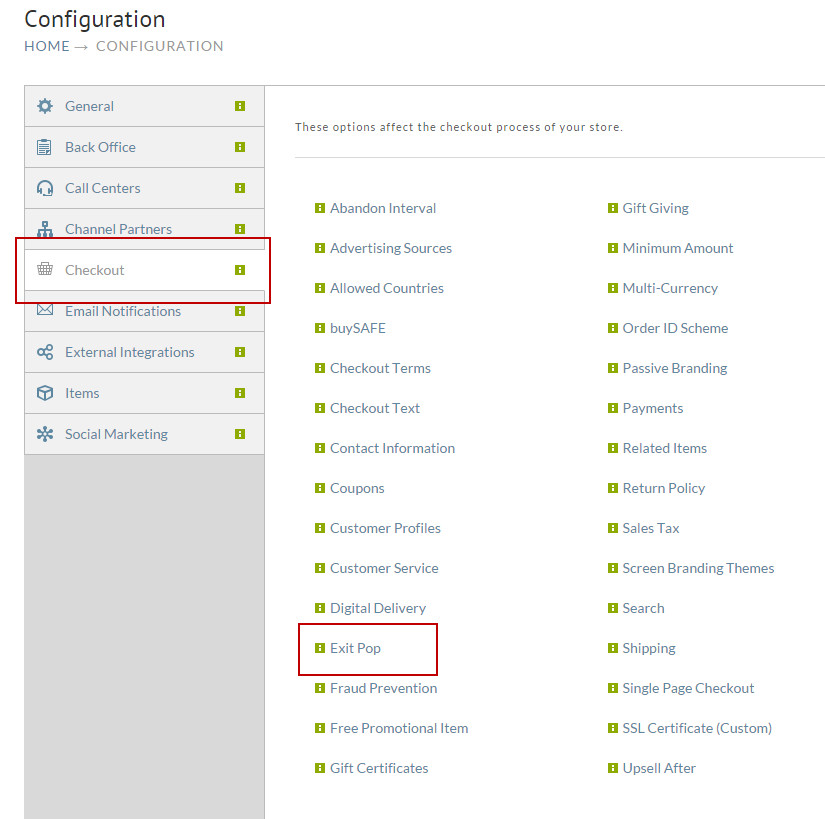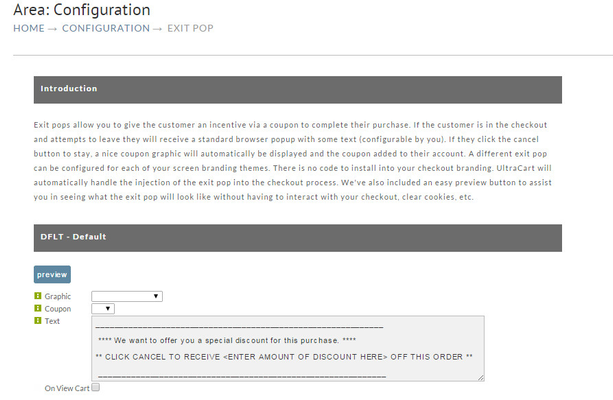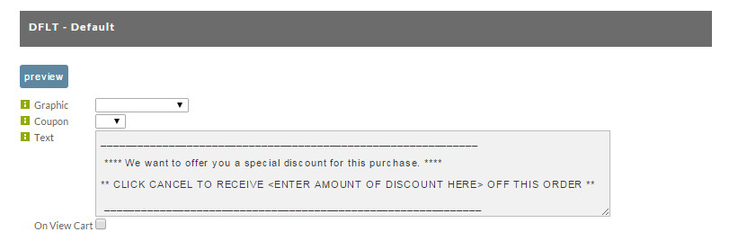...
| Info |
|---|
The exit pop is not available in the StoreFront at this time. It's only available within the legacy checkout. The problem with the exit pop these days is the body.unload fires for far more scenarios than them trying to close the browser (like the back button being used) and there is no way to differentiate the customers action. The feature that we recommend using which is more effective is the return email feature located under Operations → Marketing → Return Email. |
Introduction
...
To configure your Exit Pop navigate to:
| Panel |
|---|
If the customer attempts to close the browser, a standard browser popup will appear. A custom text message that you create offering the customer a discount (coupon) will appear like the one show below.
...
There are only 4 fields to configure; Graphic, Coupon, Text and On View Cart.
Exit Pop configuration
| Name | Description |
|---|---|
| Coupon Graphic | Provided that you have already created and uploaded your coupon graphic as mentioned earlier, you can select it via the drop-down menu to the right of the Graphic prompt. |
| Coupon | Provided you have already created your Exit Pop Coupon, you can select it via the drop-down menu to the right of the Coupon prompt. |
| Text | Sample text has already been entered in the text box. You can edit as you see fit. Remember that for the customer to return to the cart, they'll need to click the "cancel" button presented. So, your text message must have a statement to that effect. You'll also need to enter the amount of your discount that the coupon will apply. |
| On View Cart | By default, the Exit Pop feature is programmed to appear only if a customer closes the browser at screens beyond the "view cart" screen. If you want the Exit Pop to appear upon closing of the View Cart screen, then place a check in this box. |
Click the "Save" button at the bottom of the screen when you are finished.
...